In the last few years, AI video makers have been quite popular because they let you make good videos without fancy gear or tricky skills. Vidnoz AI is up there as one of the best. But is it the ultimate AI video champ? Let’s get into what it can do, the good stuff, and the not-so-good stuff to figure out.
What is Vidnoz AI?
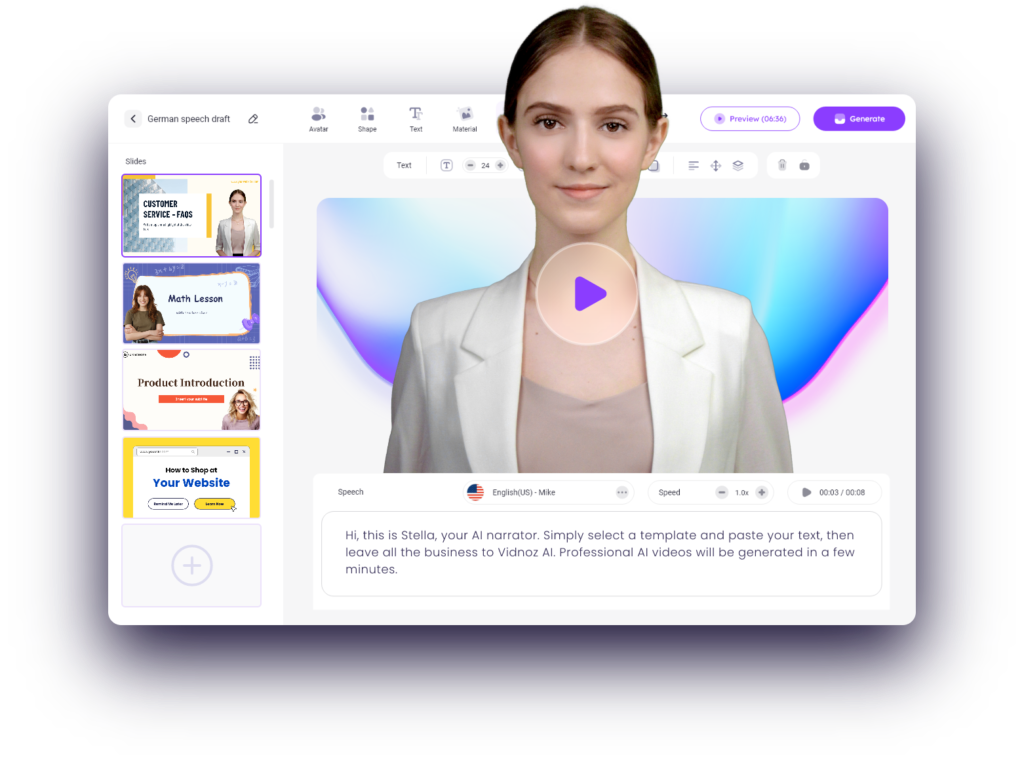
Vidnoz AI is a free tool for making videos. It uses smart tech to make video creation really easy. You get 300+ cool avatars, 470 real-sounding voices, and 400 templates in different languages and styles. It’s perfect for making videos fast, whether you’re on your own or part of a team.
No need for actors or fancy equipment. Vidnoz AI lets you make great videos with pre-made avatars and voices. You can pick from 80 languages, and the best part? You can change your videos whenever you want. Easy and simple.
Vidnoz in Simple Words
Vidnoz AI makes video creation super easy. Here’s a quick rundown of what Vidnoz AI Video Generator can do:
Video Templates
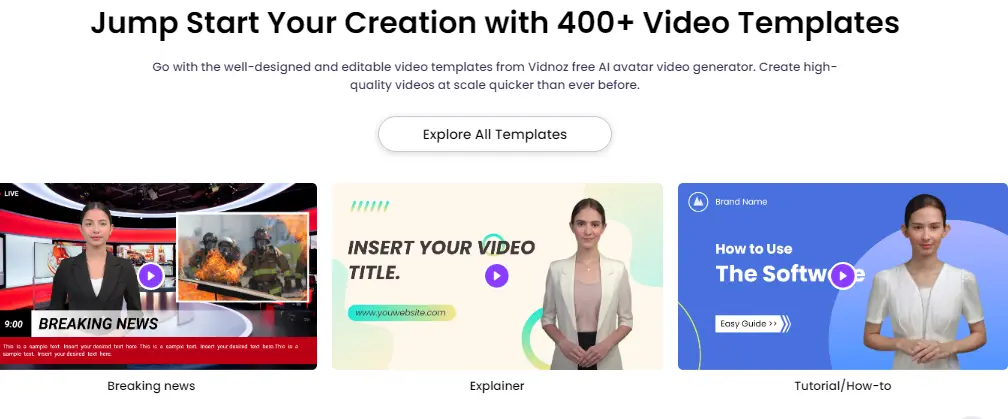
Pick from over 400 templates for social media, explainer videos, presentations, or promos. Find the one that fits what you want.
AI Voice Clone
With Vidnoz AI’s Voice Clone, mimic your voice in 80+ languages. You can adjust how it sounds and even add your own scripts for a personal touch.
Realistic Avatars
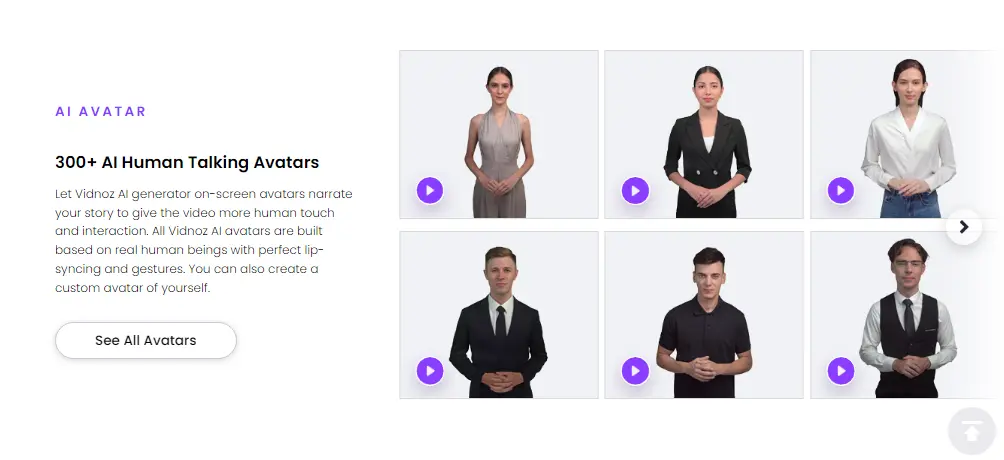
Choose from 300+ realistic avatars and free voice clones in 80+ languages. It’s an easy way to make your videos unique.
Free AI-Driven Tools
Vidnoz AI has free tools like an AI cartoon maker, Face swap, AI avatar creator, AI vocal remover, AI text-to-speech, AI background remover, and AI talking avatar. Even if you’re not a video whiz, these tools help you make awesome videos.
Who’s Vidnoz Perfect For?
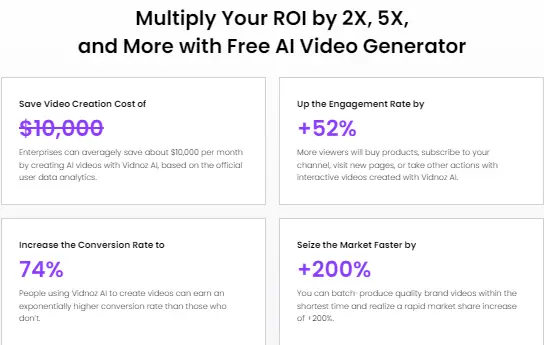
Vidnoz is great for anyone who wants to make videos without breaking the bank or spending too much time. Let’s get straight to who Vidnoz works best for:
Video Makers
In today’s world, making videos that catch eyes is a must. Vidnoz gives you tools to make videos that stand out and match your style.
Sales Teams
Want more people to say “yes” to what you’re offering? Vidnoz helps you make personalized videos that can boost your sales.
Marketers
If you’re turning leads into customers, Vidnoz is your friend. Create eye-catching videos that reach a wider audience.
Businesses
Businesses always want to save time and money. Vidnoz, starting at $0 per month, is the way to go for crafting training and onboarding videos. It’s easy to use, with lots of templates, making professional videos quick. Boost team collaboration and free up time for other important stuff.
Educators
Teachers, listen up! With 30+ education-themed templates and access to loads of AI avatars and languages, Vidnoz makes creating engaging learning videos easy. Whether you’re explaining tough stuff or making tutorials, Vidnoz has your back to make learning more fun.
News Outlets
Extra, extra! Vidnoz makes making news videos easy with cool templates and over 50 realistic AI avatars that bring a professional touch to your content.
Customer Service
Boost customer happiness with Vidnoz. Make those talking videos that keep your customers engaged. It’s a speedy way to create all your customer support videos.
Vidnoz has something for everyone. So, whether you’re a creative soul, a business brain, or an educator extraordinaire, Vidnoz is ready to make your video journey smooth and awesome!
Why Vidnoz AI Is Great?
Vidnoz AI is super easy to use and perfect for anyone wanting to make better videos. Here’s why Vidnoz AI is so cool:
Easy Video Making
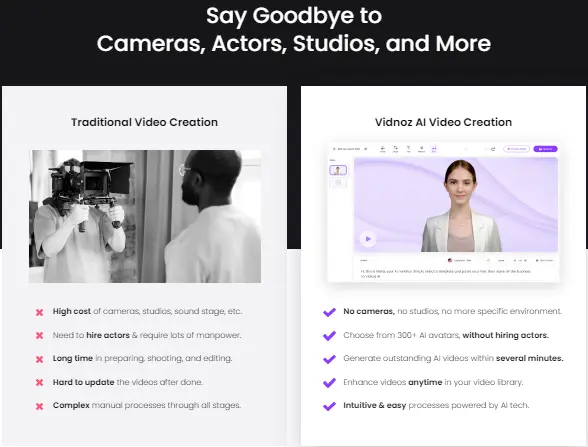
You don’t need to be a video pro. Vidnoz AI makes making videos simple. Whether you’re just starting or you’re already good at it, you can make a great video without any trouble.
Get Creative
Vidnoz AI has a bunch of cool video features. Check it out and see how it can make your videos even better. If you make videos for fun or work, Vidnoz AI is a game-changer.
Talk Better
If you’re good at telling stories and talking confidently, Vidnoz AI helps you put that into videos. Making good videos is all about good communication.
Free to Use
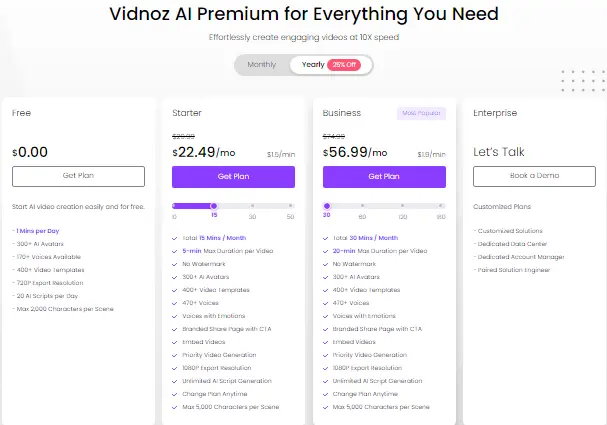
Most good tools cost money, but not Vidnoz AI. You can use all its cool features without paying. It makes high-tech video making something everyone can do.
Ready to make videos without any hassle? Vidnoz AI is here for you!
How to Use Vidnoz AI?
Step 1: Create an Account
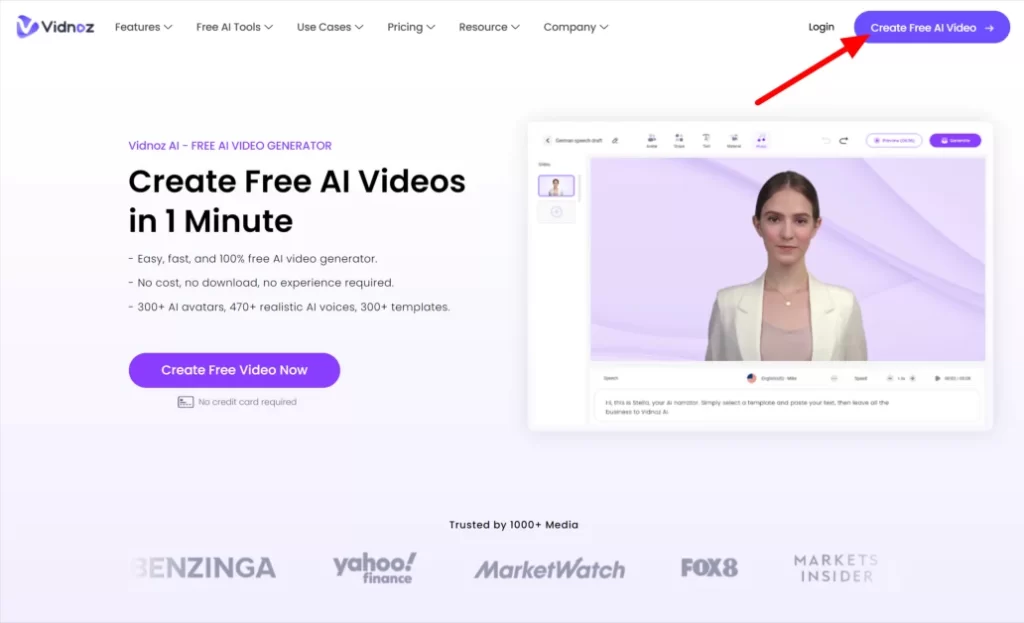
To kick off your Vidnoz AI journey, hit the “Create Free Video Now” button on the homepage. Sign up with your email, and voila! You’ll land on your account’s Home page.
Step 2: Choose a Template
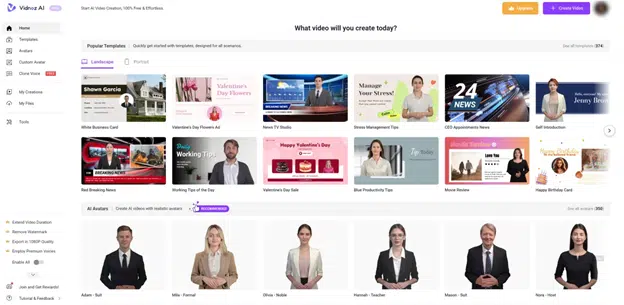
Click the “Create Video” button up in the right corner. Take your pick from 300+ customizable templates in both landscape and portrait styles. Find the one that suits your vibe.
Step 3: Add a Script
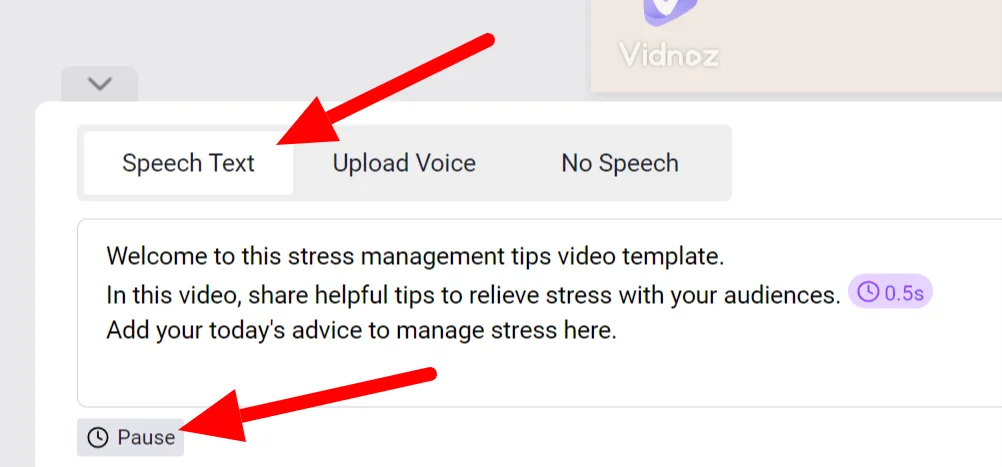
Now, let’s give your avatar something to say. There are three ways to do it: type in the speech text, clone your own voice, or keep it mute. On the right side, set the language, speed, and subtitles for your script.
Step 4: Add Elements
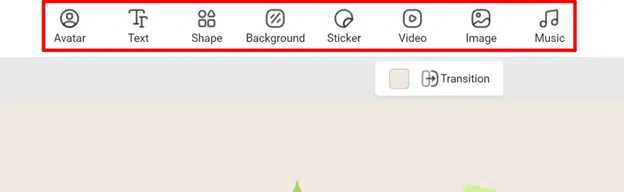
Time to spice things up! Drop in a new avatar, throw in some text, stickers, music, or whatever you fancy to jazz up your video.
Step 5: Preview & Generate
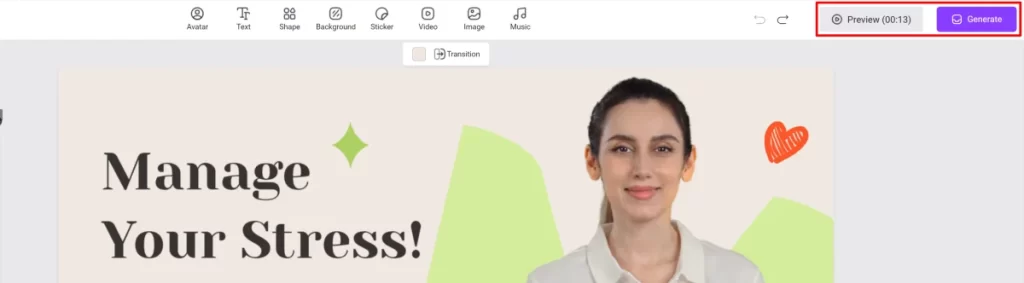
Alright, you’ve worked your magic. Hit “Preview” at the top right to take a sneak peek. Happy with what you see? Click “Generate,” and you’re good to go!
Vidnoz Free AI Tools
Ever wondered what Vidnoz can do for you? Check out their cool free AI tools:
- Talking Photo: Add text to your photo, and it comes to life! Works in over 100 languages with different voices.
- Dancing Photo: Pick a photo, choose background music, and select a dance move. Your pic dances to the beat! It’s a fun way to jazz up your photos.
- Text to Video: Describe the video you want, set the basics, and AI turns your text into a video instantly!
- Avatar Generator: Describe the guy or gal you want, and voila! Your custom avatar is ready.
- Vocal Remover: Upload audio, and AI magically separates vocals from the background in a single click. Works with MP3, WAV, M4A, OGG, and FLAC files up to 50MB.
- Voice Changer: Text to a celeb sound or upload your audio to make your custom voice.
- Background Remover: Upload an image, and the background disappears for free, just like that.
- Text to Speech: Change your text into speech in over 140 different languages.
Vidnoz Flex: Create, personalize, share, and track your video’s success with Vidnoz Flex! Customize to your heart’s content, add buttons, and see how people engage with your videos.
And that’s not all – Vidnoz also throws in an AI Video Generator, Cartoon Generator, Headshot Generator, and a Face Swap Tool. Try them out and have some fun!
FAQs
Q 1. What makes Vidnoz AI stand out from the competitors?
Vidnoz AI won’t cost you a dime. It helps you make great videos using smart AI.
Q 2. Can Vidnoz AI make videos from texts?
Yep. Just pick a video style and a character, then type your words. Vidnoz AI turns them into speech and makes a cool video.
Q 3. How many voices does Vidnoz AI provide?
Vidnoz AI has 470+ voices, and you can choose different ways of talking. They even have something called voice cloning.
Q 4. Do you have an affiliate program?
Sure thing! You can earn 70% by getting people to use Vidnoz AI products. It’s a way to make some cash with what they offer.
Conclusion
After trying out Vidnoz AI, I can confidently say it’s one of the coolest AI video makers around. Whether you’re just starting or you’ve been making videos for ages, you can whip up a fantastic video in a minute. Its easy-to-use setup and loads of stuff to use make it a breeze.
And hey, Vidnoz throws in a bunch of handy AI tools to have fun with – things like headshots, cartoons, avatars, you name it. The coolest part? You can use this tool for free every day! Why not give it a go and see for yourself?


