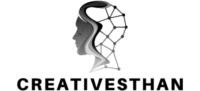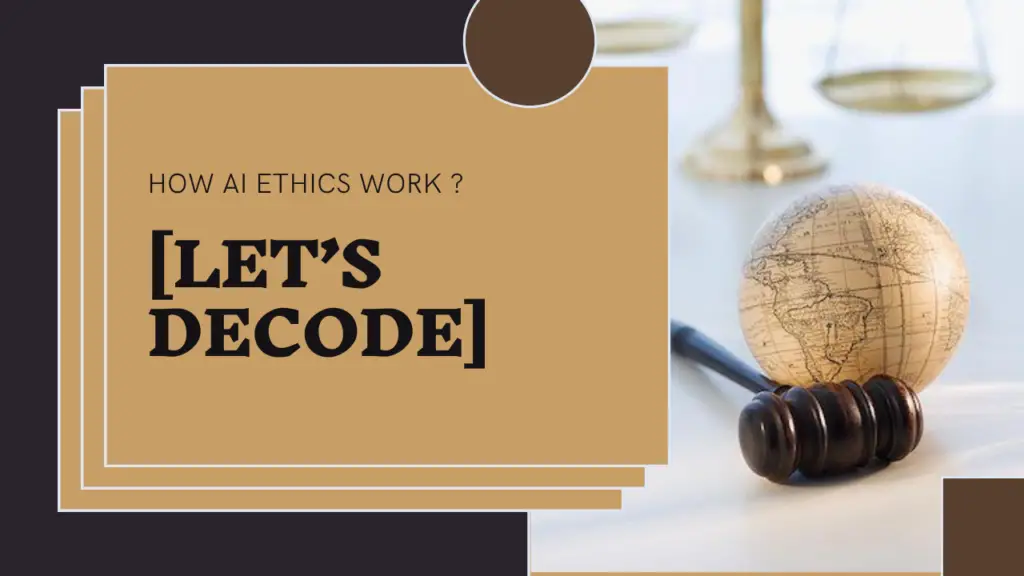Are you a student who loves to learn and explore new things? Do you sometimes struggle with your homework, projects, or staying organized? No need to worry because AI has got your back. In this article, I have located 51+ life-changing AI tools for students. The tools will make your lives easier and more fun! These tools are like an intelligent best friend who is always there to help you with your schoolwork.
WHAT ARE AI TOOLS?
First, let’s start with what AI tools are. AI stands for “Artificial Intelligence,” which means they have the quality to do things repetitively and efficiently at a faster speed! They can help you write better, study more effectively, and even learn new languages. It’s like having a personal teacher right on your computer or phone that can help you to learn any skills from basic to advanced levels.
WHY SHOULD YOU USE AI TOOLS?
Now, the main question arises, “Why should you use AI tools?” Well, here’s the cool part: We are in 2023, and after the release of ChatGPT, AI has rapidly grown, and with the release of various AI tools, our life becomes easy. These AI tools can save time, help understand tricky subjects, and make schoolwork more fun. They’re like your keys to becoming an extraordinary student!
51+ Awesome AI Tools for Students

AI Tools for Writing and Research
Grammarly
This is true that we all face some writing errors in our text daily. To fix this issue we have an AI tool named Grammarly. It helps you in finding and solving spelling and grammar mistakes in your text.
Pros: Improve writing quality, grammar, and style.
Cons: May not catch all the errors in the free version.
Pro Tip: Use it to write essays, reports, and emails.
Turnitin
It is a plagiarism detector AI tool that checks your essays, reports, etc. to make sure it is 100% original and not copied from someone else.
Pros: Provide academic integrity by detecting plagiarism.
Cons: Paid, Limited functionality.
Pro Tip: Use it to maintain originality for assignments, research papers, and reports.
Google Scholar
Here, you can find super cool research papers and articles for your school projects. Just type what you’re curious about, and it shows you lots of smart ideas from really smart people.
Pros: Access to scholarly articles and research papers.
Cons: Not all articles are free.
Pro Tip: Use it to find respected sources for research projects.
Citation Machine
We all know giving credit to the authors of the books and articles you use is very important. This tool helps you create a special list that says, “Thanks, smart authors!”
Pros: Generate citations in different styles.
Cons: May need manual review.
Pro Tip: Use it to simplify the citation process in research papers.
Mendeley
Have you ever imagined having a magical bookshelf that keeps all your research papers neat and clean? Mendeley is like that bookshelf. It organizes your papers neatly, so you never lose them.
Pros: Organize research materials and collaborate.
Cons: Occasional syncing issues.
Pro Tip: Use it to manage citations, PDFs, and collaborate on research.
Scribbr Plagiarism Checker
Here is another plagiarism tool that makes sure all your hard work is 100% of your own and not borrowed from others. It is like your honesty inspector.
Pros: Provides a comprehensive plagiarism check.
Cons: Requires a subscription (not entirely free)
Pro Tip: Use it to ensure your work’s originality and avoid plagiarism.
Zotero
This AI tool is a super list maker. So, when you read a book or find a website helpful for your research, Zotero helps you to make a special list of all these sources.
Pros: Manage references and offer browser extensions.
Cons: Occasional glitches.
Pro Tip: Use it to organize research sources and create bibliographies.
RefMe (CiteULike)
Here is another citation creator tool for all of you. So, when writing a big research paper, it will create a list of all books and websites used. It’s like your paper’s thank-you list to all the authors.
Pros: Assists in generating accurate citations.
Cons: May not always generate perfectly accurate citations.
Pro Tip: Use it to generate citations and references correctly.
AI Tools for Learning and Study
Mathway
Math can be tough sometimes, right? Well, Mathway is like your math problem solver. It helps you figure out those tough math questions and shows you how to do them.
Pros: Solve math problems and get step-by-step explanations.
Cons: Limited coverage of advanced topics.
Pro Tip: Use it to tackle complex math problems and understand solutions.
Wolfram Alpha
This one is like your math and science professor. You can ask it any math or science question, and it gives you the right answer.
Pros: Get answers to complex math and science questions.
Cons: Some features require a subscription.
Pro Tip: Use to explore mathematical and scientific concepts.
Quizlet
Learning can be super fun with Quizlet. It helps you make flashcards and fun quizzes to remember things better.
Pros: Create flashcards and quizzes for active learning.
Cons: User-generated content may contain errors.
Pro Tip: Use it to reinforce your knowledge with interactive flashcards and quizzes.
Khan Academy
Learning new stuff is always awesome, and for that Khan Academy is like your free learning treasure chest. It has lessons on lots of cool subjects, and it’s all free for you to explore.
Pros: Access to free educational content with interactive lessons.
Cons: Limited course variety.
Pro Tip: Use it for additional learning through video lessons and practice exercises.
Coursera
Sometimes, you want to learn even more, like what the grown-ups learn. Coursera is like your special school for big kids. It gives you access to online classes from famous universities, and some useful courses are free to enroll in.
Pros: Access to online courses from top universities.
Cons: Costs for certain courses and certifications.
Pro Tip: Use it to expand your knowledge and gain expertise in various subjects.
edX
Have you ever imagined getting a diploma from your computer? Well, for that edX is the answer. Here, you can take courses and even earn certificates and degrees.
Pros: Access to online courses and degree programs from renowned universities.
Cons: Costs for verified certificates.
Pro Tip: Use it to earn certifications and degrees from reputed institutions.
AI Tools for Productivity and Organization
Todoist
To-do lists can be a bit tricky to manage, but Todoist has got your back. This AI tool helps you manage your tasks and to-do lists like a pro.
Pros: Manage tasks and to-do lists across devices.
Cons: Advanced features require a subscription.
Pro Tip: Use it to organize your tasks and improve time management.
Notion (Education Plan)
It’s like your personal study planner that keeps all your study notes and plans well organized so that you never forget anything important.
Pros: Versatile productivity tool with customizable templates.
Cons: Learning curve with many features.
Pro Tip: Use it for creating study plans, research outlines, and collaborative project boards.
Evernote
Think of this AI tool as your digital notebook where you can store all your notes and ideas.
Pros: Capture and organize your notes and research materials.
Cons: Limited storage for free users.
Pro Tip: Use it for collecting and structuring your research notes and ideas.
Bear
Taking notes should be fun, right? Bear is like your fun note-taker. It helps you jot down your ideas in a simple and stylish way.
Pros: Sleek note-taking app with organizational features.
Cons: Exclusive to Apple devices.
Pro Tip: Use it for quick note-taking and idea organization on iOS devices.
Milanote
When you’re working on big projects, Milanote is like your creative mate who helps you brainstorm and organize your ideas.
Pros: Visual collaboration tool for brainstorming and project organization.
Cons: Free version has limitations.
Pro Tip: Use for creative brainstorming, visual project planning, and research organization.
AI Tools for Time Management and Task Tracking
Toggl
Have you ever thought about where your time goes? Well, Toggl is the tool for that. It keeps track of how you spend your time so that you can be more organized.
Pros: Track time and analyze productivity.
Cons: Primarily focused on time tracking.
Pro Tip: Use it to monitor your task time and identify productivity patterns.
Pomofocus
In today’s world which is full of distractions, it’s hard to concentrate. So for that, Pomofocus is the tool for you. It uses the Pomodoro technique which helps you study better and stay on task.
Pros: Utilizes the Pomodoro technique to enhance focus.
Cons: Limited features.
Pro Tip: Use it for maintaining focus during study and work sessions
AI Tools for Language Learning
Rosetta Stone
Learning a new language is always super fun. So, if you’re looking to learn a new language in 2023 Rosetta Stone is the best place for you. It teaches you new languages one step at a time.
Pros: Offers structured language lessons.
Cons: Can be expensive.
Pro Tip: Use it to develop language proficiency through structured lessons.
Duolingo
Duolingo is another language-learning tool for you that makes learning languages fun and easy with exciting games and challenges.
Pros: Personalized language learning with gamification.
Cons: Limited depth for advanced learners.
Pro Tip: Use it for building language skills and regular practice.
AI Tools for Virtual Study Groups and Collaboration
Slack
When you’re working on group projects, Slack works like your group chat room. It helps you work together with your classmates, even if you’re in different places.
Pros: Facilitates group communication and collaboration.
Cons: May be distracting in some contexts.
Pro Tip: Use it for effective communication and coordination in study groups and team projects.
Microsoft PowerPoint Designer
Making presentations that look awesome can be tough, but Microsoft PowerPoint Designer makes it look easy. It makes your slides look super cool and attractive.
Pros: Provides AI-powered design suggestions for presentations.
Cons: Suggestions may not align with personal preferences.
Pro Tip: Use it for creating visually engaging and effective presentations.
AI Tools for Reading and Accessibility
Voice Dream Reader
Reading can be tiring, and for that there is an AI tool named Voice Dream Reader. It reads your textbooks and articles aloud so you can listen and understand better.
Pros: Assists in reading comprehension through text-to-speech.
Cons: Limited to text-to-speech functionality.
Pro Tip: Use it for converting text materials into audio for accessibility and better comprehension.
Diigo
Imagine having a magic highlighter! Diigo is like that. It saves and highlights important information from websites you visited, so you never forget what you’ve read.
Pros: Social bookmarking tool for research and annotation.
Cons: Not suitable for all types of research.
Pro Tip: Use it for saving, annotating, and organizing web resources for research projects.
AI Tools for Transcription and Audio Content
Otter.ai
Sometimes, it’s hard to note down everything. Well, Otter.ai is your super listener that turns spoken words into written text, like magic!
Pros: Transcribes audio content for easy review and study.
Cons: Free version has limitations.
Pro Tip: Use it to transcribe lectures, discussions, or interviews for study purposes.
Read Aloud Chrome Extension
Reading long articles online can be hard. This tool is like your online reader friend. It reads articles to you, so you can relax and listen.
Pros: Reads web content aloud for accessibility.
Cons: Limited to web content.
Pro Tip: Use it to make online articles and texts more accessible for study.
Extra Cool AI Tools

- Socratic by Google: Explains problematic homework problems.
- GitHub Copilot: Helps you in coding.
- Hemingway Editor: Makes your writing clear and easy to understand.
- Paperpile: Manages your references for research papers.
- Anki: Helps you remember facts and definitions with flashcards.
- Skribbl.io: This lets you play a fun drawing and guessing game with friends.
- MindMeister: Makes mind maps to organize your ideas.
- Forest: Encourages you to stay focused by growing virtual trees.
- Calm: Helps you relax and take breaks from studying.
- CamScanner: Turns photos of documents into digital copies.
- Adobe Scan: Turns physical documents into digital files.
- Kami: Annotates and collaborates on PDF documents.
- EasyBib: Generates citations for your essays.
- StudyBlue: Creates digital flashcards for studying.
- Grammar Checker by Scribens: Check your grammar and spelling mistakes.
- Kami for iPad: Annotates PDFs on your iPad.
- Prodigy Math Game: Makes math fun with games.
- Symbaloo: Organizes your favorite websites in one place.
- Newton Mail: Manages your emails and communication.
- Loom: Records videos for class presentations.
- Prepostseo Plagiarism Checker: Checks your work for copied content.
- Brainly: Gets answers to your homework questions from experts.
Why These AI Tools Are Awesome
- They make your schoolwork easier and more fun.
- You can learn new things faster and better.
- They help you stay organized and manage your time.
- Some even help you relax and take breaks when needed.
- You can use them with your friends for group projects.
- They’re like having a team of smart friends right on your computer or phone!
CONCLUSION
We have come to the end of this blog post. I have covered more than 50 AI tools which surely going to help a lot of students. But, these tools are not only for students anyone can use them who has a computer or smartphone to boost their work speed. So, if you haven’t tried these yet, give them a try! and if you’re already using some of them, explore the other ones too. I can bet you that these tools are definitely going to help you a lot in your work.
By the way, Which AI tools are you using these days? Comment your answers down below.
That’s it for this Blog Guys. Happy studying! 😊