Hey there, My dear readers! I am Saransh Singh Dangwal coming up with another blog post on AI tools to enhance your content creation process. So, are you ready to dive into this exciting world of FREE AI tools for content creation?
In this blog post, I am going to tell you about the 19 amazing AI-powered tools that can help you all in writing, editing, and enhancing your content effortlessly. The blog post also contains some of my creative ideas that you can use for the particular AI tool. It Doesn’t matter whether you’re a blogger, marketer, student, or just someone who loves to create content, these tools are going to make your life a lot easier.
So Let’s get started with this informative blog post!
19 FREE AI TOOLS FOR CONTENT CREATION
- ChatGPT
- Copy.ai
- Grammarly
- Hemingway Editor
- SuferSEO
- VistaCreate
- Canva
- InVideo
- Wordtune
- Snappa
- WriteSonic
- Keyword Surfer
- Lumen5
- Rephrase.ai
- QuillBot
- AdZis
- Jasper
- SEO Content Machine
- Zyro AI Content Generator
ChatGPT
Everybody knows about this tool in 2024, Right? OpenAI’s GPT-3.5 is a powerful AI model through which you can generate human-like text for various purposes, including article writing, product descriptions, and even coding.
Pros:
- Exceptional text generation capabilities: It can produce high-quality text just as humans, making it suitable for a wide range of applications.
- Wide range of content creation possibilities: It can generate content in various formats, such as articles, scripts, and more, making it versatile for different industries.
- Integrates with various platforms and apps: It can be integrated into existing applications and platforms, making it handy for developers and businesses.
Cons:
- Limited free access: The more advanced version GPT-4 is not free. It will cost you $20/month but you can use it for free using Bing chat or 6-8 times a day on forefront.ai.
- Quality may vary: The quality of generated text can vary sometimes, and fine-tuning may be required according to your need to confirm accuracy and relevance.
Uses:
- Content generation for blogs and websites.
- Creating chatbots for customer support.
- Drafting emails, reports, and other written materials.
Creative Ideas:
- Generate creative story prompts for writers and authors.
- Create unique product descriptions for e-commerce websites.
Conclusion: OpenAI’s GPT-3.5 is a versatile AI model with exceptional text generation capabilities, making it a valuable tool for content creation. However, its paid access to GPT-4 and variable quality can be drawbacks for some users.
Copy.ai
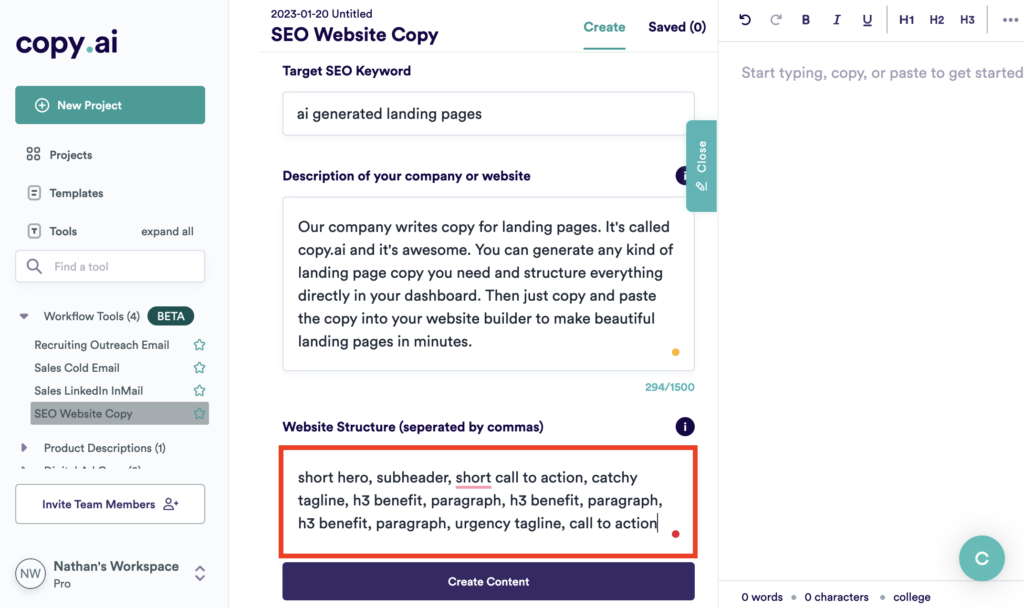
Copy.ai is an AI writing assistant tool that can help you generate marketing copy, blog post ideas, and more.
Pros:
- User-friendly interface: It offers an easy-to-use platform, making it convenient for users with different levels of technical expertise.
- Versatile content generation: It can provide content ideas and copy for marketing materials, making it useful for businesses and content creators.
- Affordable pricing: It offers cost-effective plans which makes it available for individuals and small businesses.
Cons:
- Limited free plan: Limited access to features and word counts without a subscription.
- Output may require editing: While Copy.ai can generate content, some level of editing may be necessary to align it with your specific branding or messaging.
Uses:
- Writing compelling ad copies and slogans.
- Brainstorming content ideas for blogs and social media.
- Crafting engaging social media posts.
Creative Ideas:
- Generate catchy headlines for articles and blog posts.
- Create engaging email subject lines to improve open rates.
Conclusion: Copy.ai provides a user-friendly platform for generating content ideas and copy, making it a valuable tool for marketers and content creators. However, users should be prepared to review and edit generated content for best results.
Grammarly

Grammarly is an AI-powered writing tool that checks for grammar and spelling errors in your text and offers suggestions for improvement. I have personally used this tool for months and just loved it.
Pros:
- Improves writing quality: It helps users produce error-free and well-structured content, enhancing overall writing quality.
- Works across various platforms: It can be integrated into browsers, word processors, and other applications, ensuring consistent proofreading.
- Free basic version available: The basic version of Grammarly is accessible at no cost, making it widely available for all users.
Cons:
- Some advanced features are paid: Advanced features like style suggestions and plagiarism checks require a premium subscription.
- Suggestions may not always be perfect: While Grammarly is effective, its suggestions may not always align perfectly with your desired style.
Uses:
- Proofreading blog posts and articles.
- Polishing professional emails and reports.
- Checking grammar in academic essays and research papers.
Creative Ideas:
- Enhance the quality of social media captions and posts.
- Review and edit your resume to make it more impressive.
Conclusion: Grammarly is a versatile writing assistant that can seriously improve your text’s writing quality. While the free version offers basic proofreading, the premium version unlocks more advanced features like plagiarism checking and expert writing help.
Hemingway Editor
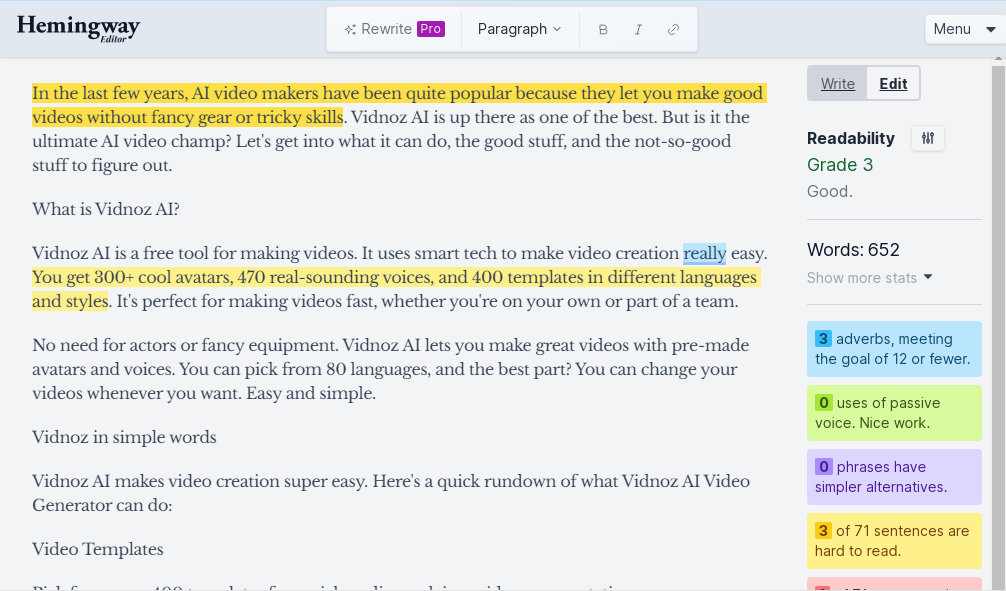
Hemingway Editor is a tool that analyzes text and suggests improvements for readability and clarity. I personally use this for checking my blog post’s readability.
Pros:
- Simplifies complex sentences: Hemingway Editor recognizes and simplifies complex sentences, making content easy to read.
- Highlights passive voice: It will help you to recognize and replace passive voice, improving your overall writing style.
- Free web version: There is a free web-based version of Hemingway Editor which is available for all users.
Cons:
- Limited functionality compared to other tools: Hemingway Editor primarily focuses on readability and may lack some of the advanced grammar and style features found in other writing tools.
- May not work well for creative writing: It may not be the best choice for creative writing where a more complex style is desired.
Uses:
- Simplifying technical content for a broader audience.
- Improving the readability of academic papers and reports.
- Simplifying the language in business reports and documents.
Creative Ideas:
- Convert a lengthy story into a brief and interesting narrative.
- Edit a blog post for a more conversational and reader-friendly tone.
Conclusion: Hemingway Editor is a valuable tool for improving the readability and clarity of text. While it has some limitations, it excels in simplifying content for a wider audience.
Surfer SEO

SurferSEO is an AI-powered SEO tool that helps optimize content for search engines.
Pros:
- Provides data-driven suggestions: It offers data-backed recommendations to improve your content’s search engine ranking.
- Boosts content’s search engine ranking: By analyzing top-performing content, it will help you to optimize your content for better SEO results.
Cons:
- Completely paid: Requires a paid subscription to get started.
- Learning curve for beginners: If you are new to SEO you may find it challenging to fully utilize SurferSEO’s capabilities.
Uses:
- On-page SEO optimization for blog posts and web pages.
- Competitive keyword analysis to discover opportunities.
- Creating SEO-friendly content that ranks well on search engines.
Creative Ideas:
- Improve the ranking of existing blog articles by optimizing them using SurferSEO insights.
- Study competitors’ content to identify keyword trends and gaps in your niche.
Conclusion: SurferSEO is a powerful AI tool for optimizing content for search engines. While it offers valuable insights, you should be prepared for a learning curve and potential subscription costs.
VistaCreate
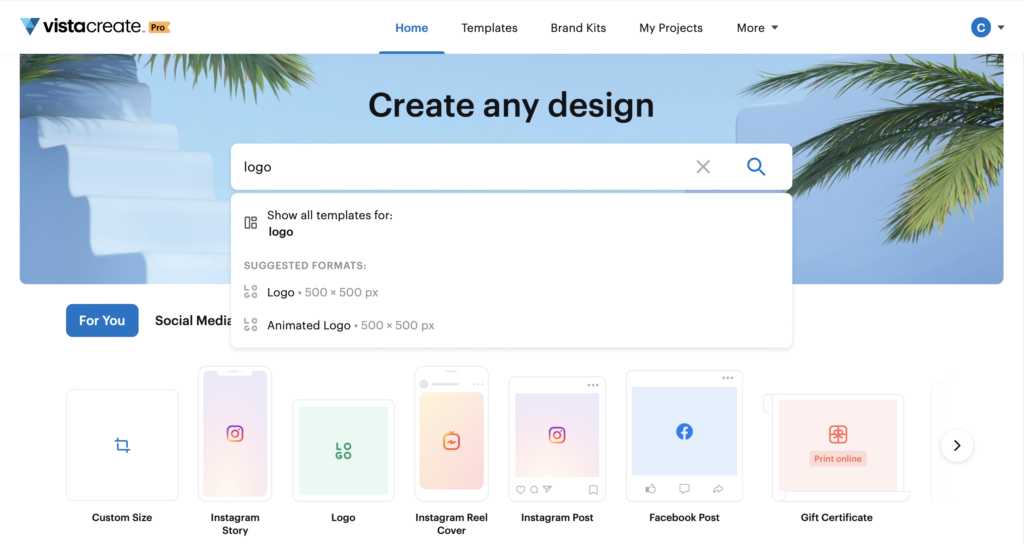
Crello now VistaCreate is an AI-driven graphic design tool that helps create visuals and graphics for content.
Pros:
- Easy-to-use interface: It offers an intuitive platform suitable for users with little design experience.
- Wide range of templates: It provides a vast library of templates for various design needs.
- Free plan available: You can access VistaCreate’s basic features without a subscription.
Cons:
- Limited features on the free plan: Some advanced design options require a paid subscription.
- Advanced features require a subscription: Access to premium features and assets comes with a cost.
Uses:
- Designing social media graphics, including posts and covers.
- Creating eye-catching blog banners and featured images.
- Crafting infographics to illustrate information.
Creative Ideas:
- Make your blog stand out with custom graphics tailored to your content.
- Create shareable social media posts to promote your articles and engage your audience.
Conclusion: VistaCreate is a user-friendly graphic design tool suitable for content creators who are looking to enhance their visuals. While a free plan is available, some advanced features require a subscription.
Canva
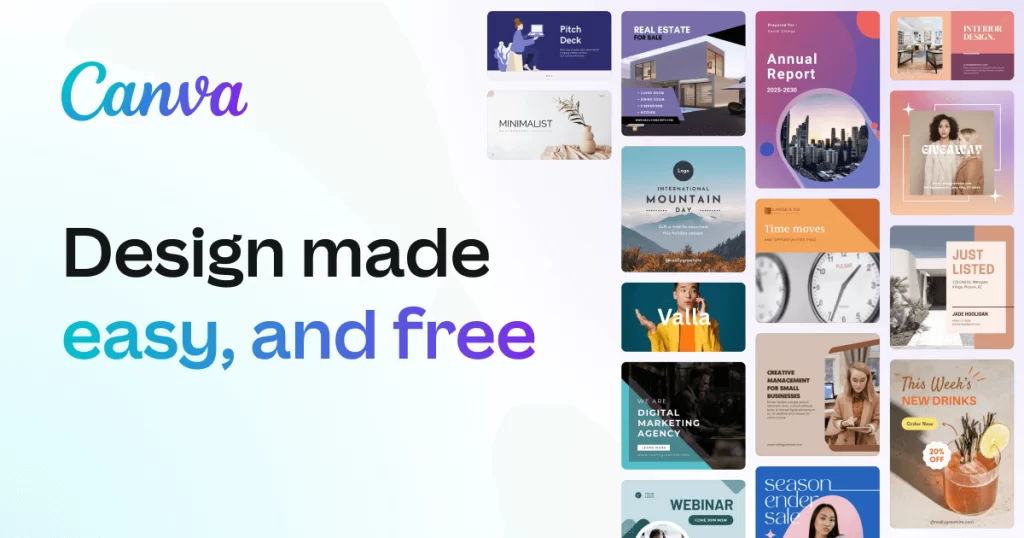
Canva is another popular AI-powered graphic design tool for creating stunning visuals and graphics. I personally use it for making thumbnails for my blog post.
Pros:
- User-friendly drag-and-drop interface: Canva’s interface is designed for ease of use, making it accessible to all kinds of users with varying design skills.
- Extensive library of templates and stock images: It offers a vast selection of templates and stock assets for design inspiration.
- Free plan with many features: You can have access to a wide range of features without a paid subscription.
Cons:
- Premium assets are paid: Some high-quality images, templates, and design elements require a fee.
- Limited customization on the free plan: While the free plan offers valuable features, customization options are limited.
Uses:
- Designing logos, branding materials, and business cards.
- Creating social media posts, covers, and promotional materials.
- Making presentations and infographics for visual storytelling.
Creative Ideas:
- Design custom business cards with your brand’s unique identity.
- Create visually appealing Instagram stories that complement your blog content.
Conclusion: Canva is a versatile graphic design tool suitable for various design needs. While many features are available for free, the premium assets come with an additional cost.
InVideo
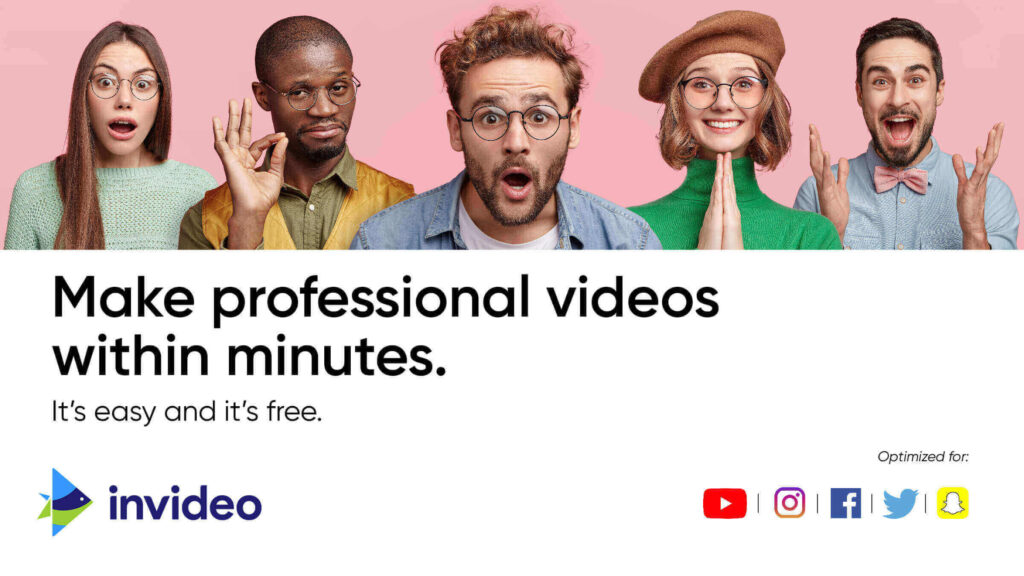
InVideo is an AI-driven video creation platform for making engaging videos for content within a few minutes.
Pros:
- User-friendly video editing tools: InVideo provides a straightforward platform for editing and creating videos.
- Access to a vast library of stock footage and music: You can enhance your videos with a wide range of assets.
- Free plan with basic features: A free plan is available for users to explore the platform.
Cons:
- Watermark on free plan videos: Videos created using the free plan may have a watermark, which can be removed with a subscription.
- Limited export options: Some advanced export options may only be available with a paid subscription like text-to-video.
Uses:
- Creating video tutorials and educational content.
- Making promotional videos for products or services.
- Crafting engaging YouTube content to reach a wider audience.
Creative Ideas:
- Convert your blog posts into engaging video summaries to cater to those who prefer visual learning.
- Create how-to videos that complement your blog content, providing additional value to your audience.
Conclusion: InVideo is a user-friendly video creation platform with access to a library of assets. While a free plan is available, removing watermarks and accessing advanced features may require a subscription.
Wordtune

Wordtune is another AI-powered writing assistant tool that suggests improvements to text for better effectiveness and engagement.
Pros:
- Offers real-time writing suggestions: Wordtune provides immediate feedback and suggestions while you write.
- Enhances your writing style: It will help you to refine your writing style to be more engaging and persuasive.
- Free browser extension available: A browser extension is accessible for real-time writing assistance.
Cons:
- Premium version offers advanced features: Some advanced features and in-depth writing analysis require a subscription.
- Suggestions may not always align with your intent: While this tool is very helpful, the suggestions may not always perfectly match with your preferences.
Uses:
- Improving email communication for business and personal use.
- Making blog posts more engaging and reader-friendly.
- Crafting persuasive sales copy for products or services.
Creative Ideas:
- Rewrite your blog headlines using Wordtune to maximize click-through rates.
- Revise product descriptions to boost sales and highlight unique features.
Conclusion: Wordtune is a valuable writing assistant for improving the effectiveness and engagement of your text. While a free browser extension is available, advanced features require a subscription.
Snappa
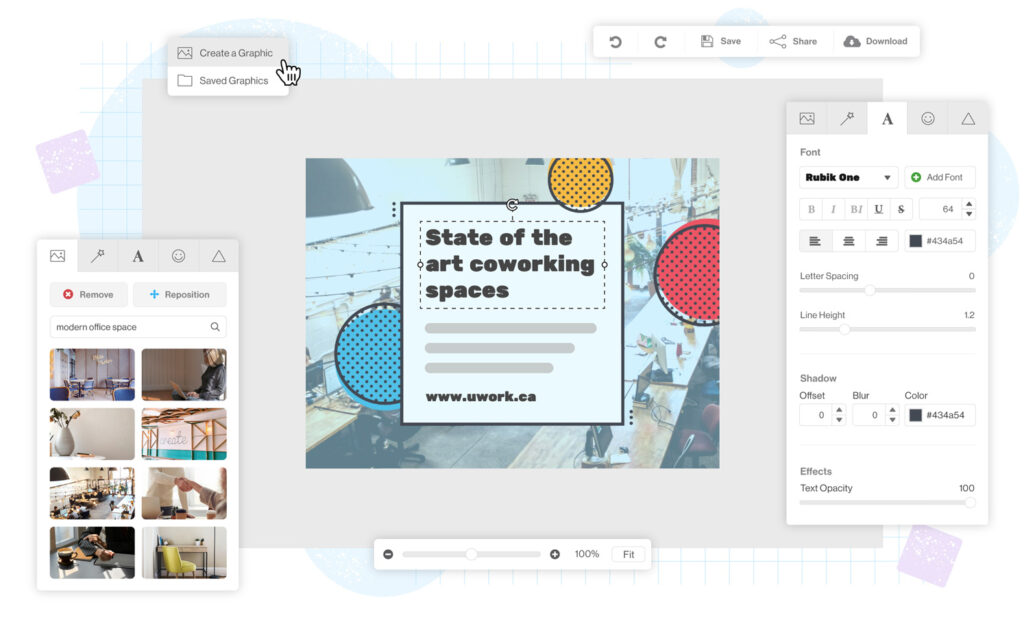
Snappa is an AI-based graphic design tool for creating online graphics and visuals.
Pros:
- Intuitive interface: It offers an easy-to-use platform, making it available to users with limited design experience.
- Extensive template library: Users can choose from a variety of templates for different design needs.
- Free plan with essential features: A free plan allows users to explore basic features.
Cons:
- Limited features on the free plan: Access to advanced design options requires a subscription.
- Advanced design options require a subscription: Premium design elements and features come up with an additional cost.
Uses:
- Designing social media posts, including graphics for Facebook, Twitter, and Instagram.
- Creating eye-catching blog banners and featured images.
- Crafting visually appealing Pinterest pins for content promotion.
Creative Ideas:
- Design stunning quote graphics to share on social media and inspire your audience.
- Create unique blog post header images that capture readers’ attention.
Conclusion: Snappa is a user-friendly graphic design AI tool suitable for online graphics and visuals. While many features are available for free, premium design options require a subscription.
WriteSonic
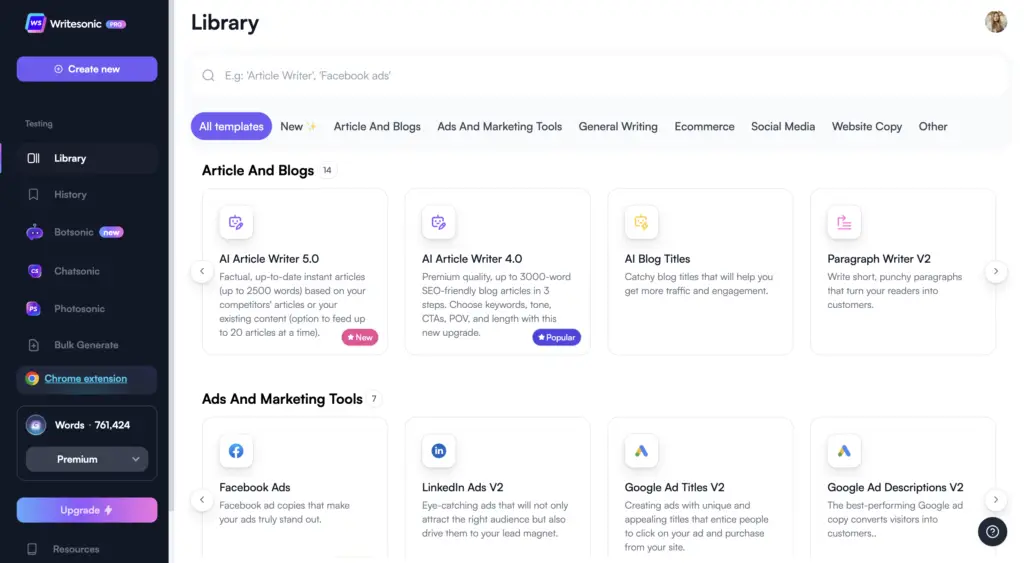
WriteSonic is an AI copywriting tool that helps generate content, including blog posts, social media content, and more.
Pros:
- Versatile content generation: WriteSonic can generate a wide range of content, making it useful for various industries.
- User-friendly interface: Its platform is designed for ease of use, making it easy for beginners to start with content writing.
- Offers a free trial: You can explore WriteSonic’s capabilities through a free trial.
Cons:
- Premium features are paid: Access to advanced features and higher word counts require a subscription.
- Some generated content may need editing: While WriteSonic can generate content, users may need to review and edit it to align with their specific needs.
Uses:
- Writing product descriptions for e-commerce websites.
- Crafting compelling email newsletters for marketing campaigns.
- Generating content ideas and outlines for blog posts and articles.
Creative Ideas:
- Create blog post outlines using AI-generated content as a starting point.
- Craft persuasive sales emails that resonate with your target audience.
Conclusion: WriteSonic is a decent AI copywriting tool that can generate content for various purposes. While it offers a free trial, advanced features require a subscription.
Keyword Surfer
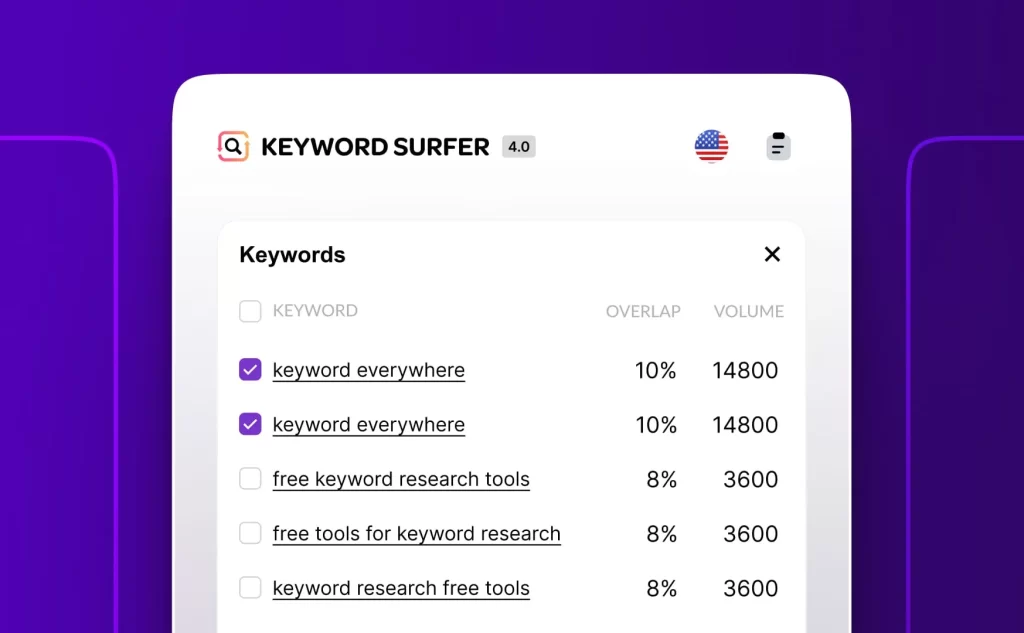
Keyword Surfer is an AI-powered SEO tool (FREE Chrome Extension) that provides keyword data and analysis directly in your browser.
Pros:
- Offers keyword search volume and difficulty metrics: You can access valuable keyword data for content optimization.
- Free browser extension: A browser extension provides convenient access to keyword information while browsing.
- Helps choose the right keywords for content: Keyword Surfer aids in selecting keywords that can improve content’s search engine ranking.
Cons:
- Limited to keyword analysis: Keyword Surfer primarily focuses on keyword research and analysis, and users may need additional tools for in-depth SEO.
- Premium features are paid: Some advanced features and in-depth analysis require a paid subscription.
Uses:
- Researching keywords for blog posts and website content.
- Analyzing competitor keyword strategies to identify opportunities.
- Optimizing content for better search engine rankings.
Creative Ideas:
- Find low-competition keywords to target in your niche and improve your content’s visibility.
- Analyze top-ranking content to uncover keyword trends and refine your content strategy.
Conclusion: Keyword Surfer is a handy tool for keyword research and analysis, particularly for bloggers and website owners. You should be aware that more advanced SEO features require a paid subscription.
Lumen5
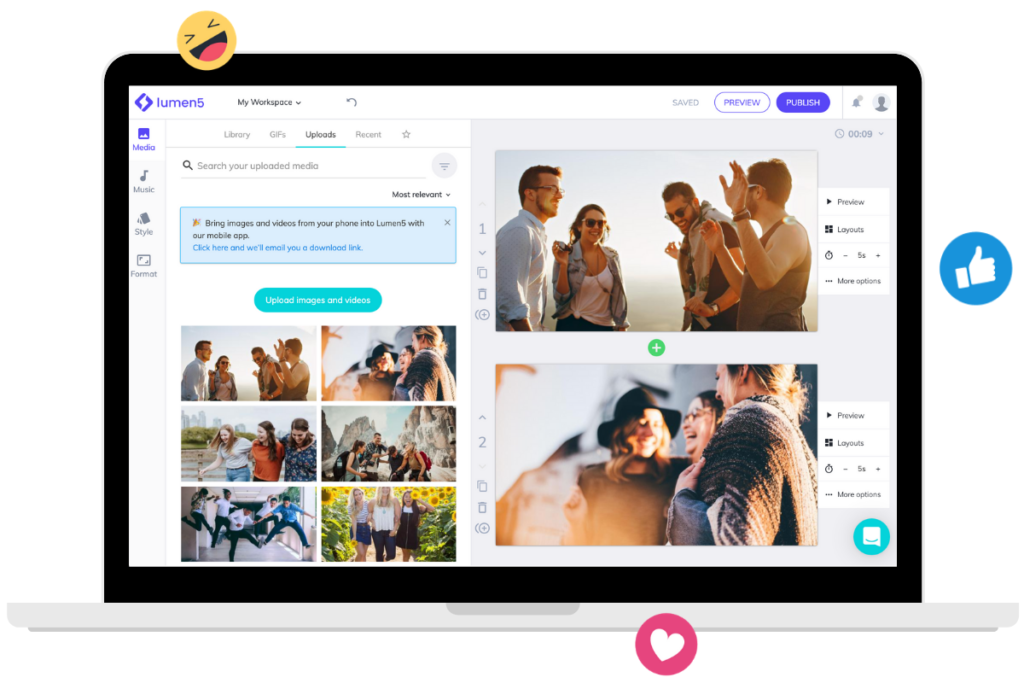
Lumen5 is an AI-powered video creation tool that transforms your blog posts into engaging video content.
Pros:
- Converts text into video with AI: It automates the process of turning written content into video format.
- Easy-to-use interface: It provides a user-friendly platform for creating videos without advanced editing skills.
- Offers a free plan with limitations: You can explore basic features through a free plan.
Cons:
- Watermark on free plan videos: Videos created using the free plan include a watermark, which can be removed with a subscription.
- Limited customization options: Advanced customization requires a paid subscription.
Uses:
- Repurposing blog content into video format to reach a broader audience.
- Creating video summaries of articles and blog posts.
- Sharing video content on social media platforms to engage viewers.
Creative Ideas:
- Transform how-to guides from your blog into instructional videos for visual learners.
- Convert listicles into visually appealing video lists that captivate your audience.
Conclusion: Lumen5 is a valuable tool for repurposing your written content into engaging video format. While a free plan is available, removing watermarks and accessing advanced features require a subscription.
Rephrase.ai
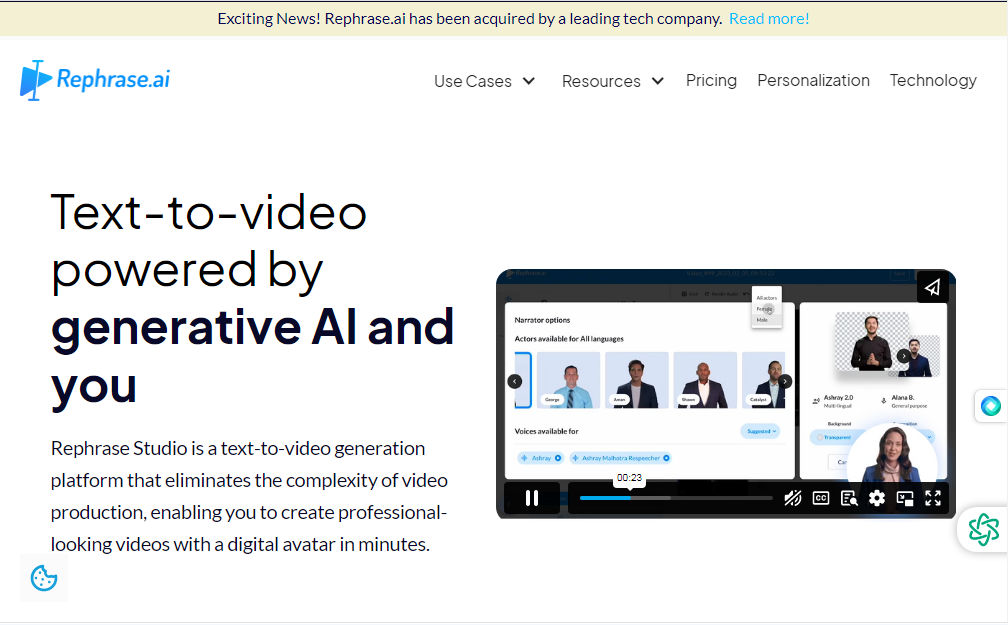
Rephrase.ai is an AI-powered video creation tool that allows users to dub audio onto video avatars.
Pros:
- Unique video creation tool: Rephrase.ai offers a distinctive approach to video creation with customizable avatars.
- Enhances engagement with video avatars: Adding avatars can make videos more engaging and interactive.
- Offers a free trial: You can explore Rephrase.ai’s capabilities through a free trial.
Cons:
- Premium features are paid: Access to advanced features and customization options require a subscription.
- Limited use cases compared to other tools: Rephrase.ai may not cover as many video creation scenarios as traditional video editing software does.
Uses:
- Creating video testimonials and reviews with personalized avatars.
- Adding a personal touch to video content, enhancing storytelling.
- Enhancing video presentations and explanations using avatars.
Creative Ideas:
- Generate video avatars for conducting interviews on your blog, adding a unique and engaging element.
- Use video avatars for interactive storytelling in educational content or marketing campaigns.
Conclusion: Rephrase.ai offers a distinctive approach to video creation with customizable avatars. While a free trial is available, advanced customization requires a subscription.
Quillbot
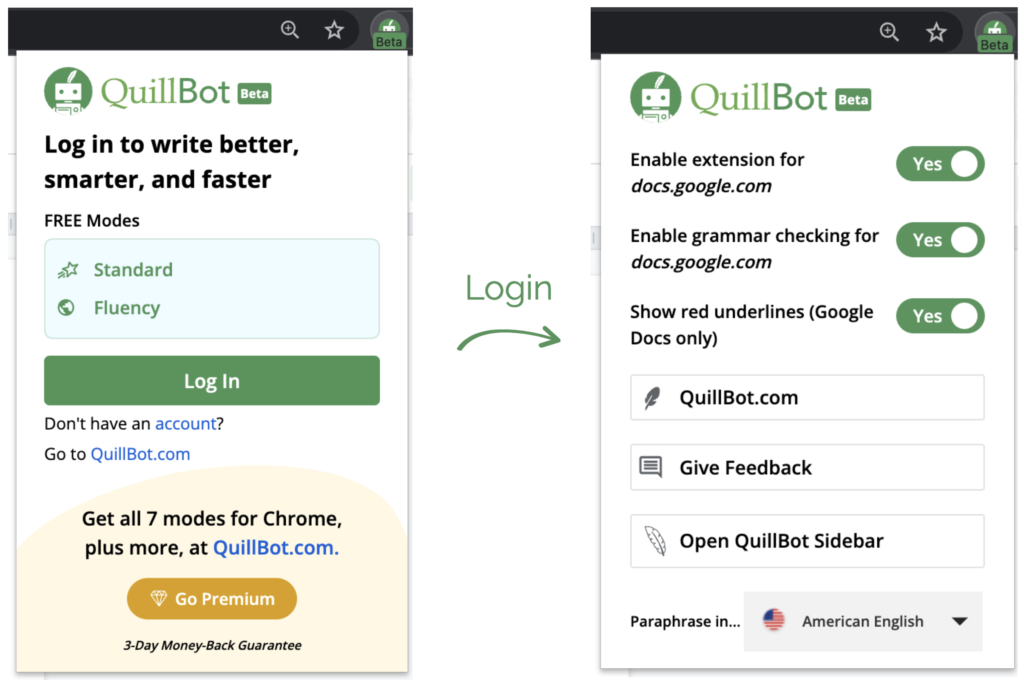
Quillbot is an AI-powered paraphrasing tool that offers suggestions to improve text clarity and fluency.
Pros:
- Real-time writing suggestions: Quillbot provides immediate feedback and suggestions while users write.
- Offers a free version: You can access basic writing assistance for free. Can paraphrase 125 words at a time for a free account.
- Simplifies complex sentences: It helps you transform your complex sentences into more straightforward and reader-friendly versions.
Cons:
- Advanced features are paid: Access to premium features like unlimited paraphrasing and advanced writing analysis requires a subscription.
- Suggestions may not always align with your writing style: While this much helpful, the suggestions are not always perfect. You will have to edit it as per your need.
Uses:
- Editing academic papers to improve clarity and readability.
- Enhancing professional emails for effective communication.
- Improving the readability of blog posts and articles.
Creative Ideas:
- Transform technical lingo into simple explanations to make complex topics more accessible to a broader audience.
- Rewrite complex sentences to make them more understandable and engaging.
Conclusion: Quillbot is a valuable writing assistant that can enhance your text’s clarity and fluency. While a free version is available, advanced features require a subscription.
AdZis

AdZis is an AI tool that generates product descriptions and content for e-commerce websites.
Pros:
- Saves time on content creation: AdZis automates the process of generating product descriptions, saving valuable time for e-commerce businesses.
- Generates unique product descriptions: It can create unique and relevant content for a wide range of products.
- Offers a free trial: Users can explore AdZis’s capabilities through a free trial.
Cons:
- Premium features are paid: Access to advanced customization and additional features may require a subscription.
- May require some editing for perfection: While AdZis generates content, users may need to review and fine-tune it for their specific needs.
Uses:
- Generating e-commerce product descriptions for online stores.
- Crafting engaging product listings for better sales conversions.
- Creating content for online stores to showcase products effectively.
Creative Ideas:
- Revamp your online store with unique product descriptions generated by AdZis to improve product visibility and sales.
- Use AI-generated content to expand your product catalog quickly and efficiently.
Conclusion: AdZis is a time-saving tool for e-commerce businesses seeking to generate product descriptions and content. While it offers a free trial, advanced features may require a subscription.
Jasper
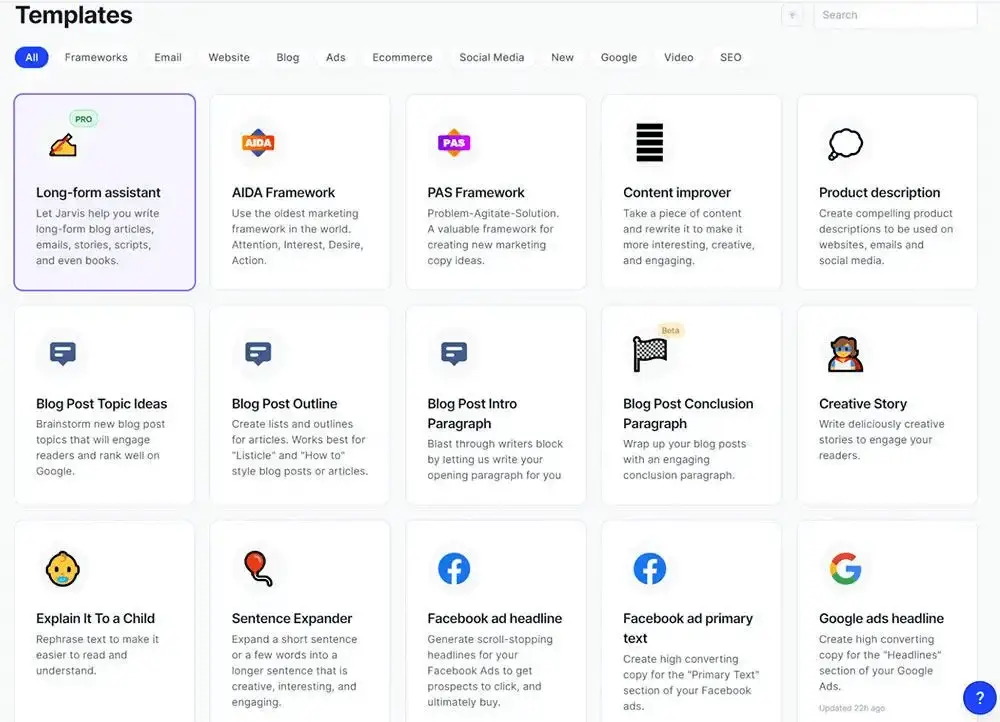
Jarvis now Jasper is an AI writing assistant that helps generate content, including blog posts, social media copy, and more.
Pros:
- Versatile content generation: Jasper can produce a wide range of content, making it suitable for various industries.
- User-friendly interface: Its platform is designed for ease of use, making it handy to users with varying levels of writing expertise.
- Offers a free trial: You can explore Jasper’s capabilities by trying a free trial.
Cons:
- Premium features are paid: Access to advanced features and higher word counts require a subscription.
- Some generated content may require editing: While Jasper can generate content, users may need to review and edit it for alignment with their specific needs.
Uses:
- Writing blog content and articles for websites.
- Creating engaging social media posts and captions.
- Crafting email newsletters and promotional content.
Creative Ideas:
- Generate blog post outlines using Jarvis’s content generation as a starting point and then add your unique insights and expertise.
- Craft persuasive product descriptions for e-commerce stores to boost sales and highlight product features.
Conclusion: Jarvis is a versatile AI writing assistant suitable for various content creation needs.
SEO Content Machine
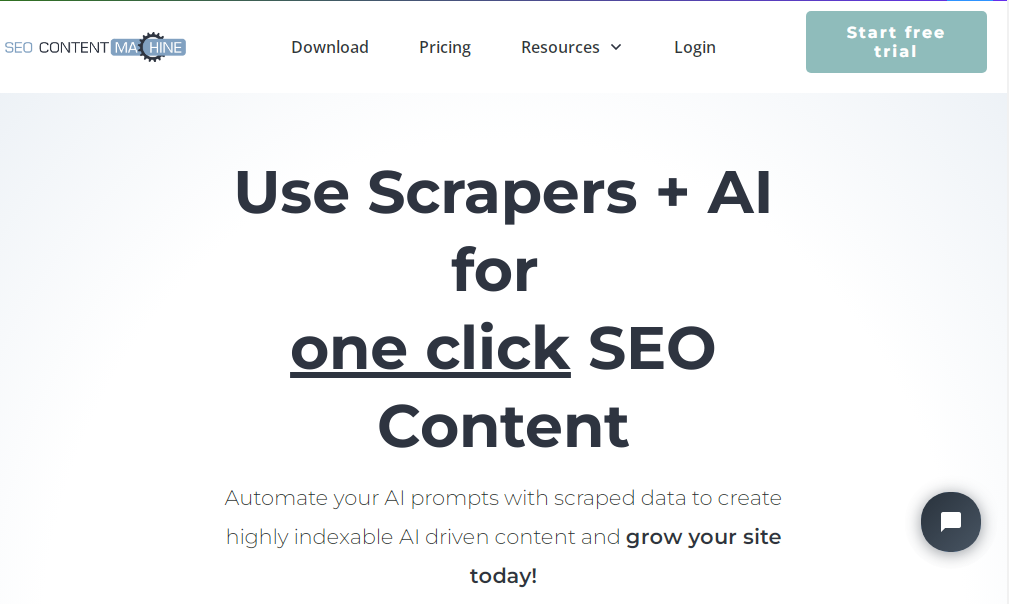
SEO Content Machine is an AI tool designed for creating SEO-optimized content and articles.
Pros:
- Generates content for various niches: It can generate content for a wide range of topics and industries.
- Offers keyword research and content planning features: It provides tools for keyword research and content planning.
- Free trial available: Explore its various capabilities by using a free trial version.
Cons:
- Premium features are paid: Access to advanced content creation and keyword research features require a subscription.
- May require additional editing for perfection: While SEO Content Machine generates content, users may need to review and fine-tune it for specific requirements.
Uses:
- Creating SEO-focused blog posts and articles for websites.
- Streamlining content creation for affiliate marketing websites.
- Developing content for niche websites and blogs.
Creative Ideas:
- Use AI-generated content as a starting point for your blog posts and then add your expertise and insights to make them unique and valuable.
- Create content for affiliate marketing websites efficiently using SEO Content Machine’s content generation capabilities.
Conclusion: SEO Content Machine is a useful tool for content creation and SEO optimization.
Zyro AI Content Generator

Zyro’s AI Content Generator helps create website content, blog posts, and product descriptions.
Pros:
- Streamlines content creation for websites: Zyro’s AI Content Generator automates the process of generating website content.
- Offers customizable content templates: You can tailor generated content to your specific needs.
- Free plan available: A free plan allows users to explore basic features.
Cons:
- Some advanced features are paid: Access to advanced customization and additional features require a subscription.
- Content may need additional editing: While AI-generated, content may require review and editing to match your specific needs.
Uses:
- Generating website content to speed up website launches.
- Crafting blog posts and articles for website visitors.
- Creating product listings and descriptions for e-commerce websites.
Creative Ideas:
- Speed up your website launch by using AI-generated content for pages like About Us, Contact, and Services.
- Create engaging blog posts to keep your audience informed and entertained with the help of AI-generated content.
Conclusion: Zyro’s AI Content Generator is a time-saving tool for website content creation.
FAQs
How do these AI tools benefit content creators?
These AI tools streamline various aspects of content creation, from design and writing to research and SEO optimization, making the process more efficient and effective.
Are these AI tools suitable for beginners?
Yes, many of these tools are user-friendly and require no technical expertise, making them accessible to beginners.
Can AI tools replace human creativity?
AI tools are valuable aids but cannot replace human creativity. They enhance and expedite the creative process but rely on human input and direction.
Are there any costs associated with these AI tools?
The tools listed here offer free versions with the option to upgrade for additional features. The free versions are often sufficient for most content creators.
Conclusion
There you have it, 15+ life-changing free AI tools for content creation in 2024! These tools are here to make your content creation journey smoother and more efficient.
From writing help to graphic design and SEO optimization, there’s an AI tool for every aspect of content creation.
So, go ahead, explore these tools, and take your content to the next level.
By the way how you guys are using various AI tools in 2024? comment your answer in the comment box.
If you’d like to learn more about a specific tool or want additional recommendations, Just comment down below in the comment box. I will definitely make a blog post on that topic too or provide you with a valid answer. And remember, the world of AI is constantly evolving, so stay curious and keep creating amazing content!
Last Words: Thank You! for giving your quality time to my content. Hope I haven’t disappointed you but helped you in some way or another.
