Video content is essential in today’s highly visual online environment. More than 80% of online traffic is video traffic, and people are increasingly preferring it over other forms of content like text and images. Businesses and content creators need to have compelling video content to stay competitive.
Fortunately, there are several free AI tools available for video editing. Let’s take a look at the top 3 options.
Invideo
Video content has become a must-have for businesses and content creators in this highly visual environment. With more than 80% of online traffic being video traffic, it’s no wonder that people prefer it over other forms of content. So, if you want to keep up with the trend and engage your audience, you need a powerful AI tool like InVideo.
What makes InVideo stand out? Well, for starters, you don’t need any background in video creation. That’s right, even if you have zero experience, you can still create stunning videos with ease. All you need is a simple text input, and InVideo’s AI will do the rest. In just a few minutes, you’ll have a professionally-designed video ready to go.
And the best part? You can share your videos straight to social media platforms like YouTube, Instagram, and Facebook. No more going through the hassle of manually uploading and sharing. InVideo takes care of all that for you.
So, whether you want to create promo videos, presentations, video testimonials, slideshows, or even memes, InVideo has got you covered. It’s like having a personal video editor at your fingertips.
No wonder InVideo is a popular choice for content creators worldwide. With its user-friendly interface and powerful AI capabilities, it’s no surprise that businesses are turning to InVideo to level up their video game. So why wait? Give InVideo a try and see the magic unfold.
Pros
- User-friendly interface
- Wide range of customizable templates
- Extensive media library with high-quality assets
- Text-to-video conversion feature
- Collaboration capabilities for team projects
- Browser-based platform, no software installation required
- Export and sharing options for various formats
Cons
- Limited advanced editing features
- Dependence on Internet connection
- Limited customization options for certain elements
- Subscription-based pricing model
- The learning curve to fully utilize all features
Summary:
With InVideo, you don’t need any background in video creation. You can turn your input text into a video within minutes. The platform offers professionally designed templates and allows you to share your videos straight to social media. No more struggling with complicated video editing software!
HeyGen
HeyGen is one of the top AI video generators that allow you to create engaging business videos with generative AI. It claims to be as easy as making PowerPoint presentations, which is great news for those who struggle with technology (no judgment here).
With HeyGen, you can turn text into a professional video within minutes, directly from your browser. It offers a wide range of customization options, such as combining multiple scenes into one video and adding music that matches the theme. Plus, you have the choice of over 300 voices in 40 popular languages, so you can pick the one that suits your video perfectly. Who knew creating videos could be so effortless?
But wait, there’s more! HeyGen also lets you make face-swap videos and photos, giving you the opportunity to have some fun with your content. And if you want to add a personal touch, you can upload your own voice recordings to create a custom avatar. Now, you can have your very own digital spokesperson. Move over, Hollywood!
In the latest release of HeyGen v3.0, they’ve introduced some exciting new features like TalkingPhoto Generation, URL to Video, and Text 2 Image. It’s like they’re constantly improving and evolving to meet the demands of video creators. It’s amazing how technology keeps pushing boundaries.
So, if you’re looking for a tool that can turn your text into eye-catching videos without any hassle, HeyGen is definitely a must-try. Give it a shot and let the AI magic unfold before your eyes (pun intended). You’ll be amazed at what you can achieve with this AI-powered video generator. Trust me, it’s a game-changer!
So, wanna create videos with just a few clicks and impress your audience with stunning visuals? HeyGen has got you covered!
Pros
- Advanced Natural Language Processing capabilities
- User-friendly interface and easy navigation
- Ability to generate high-quality content quickly
- Offers a wide range of content types (articles, blog posts, social media posts, etc.)
- Customizable content generation based on specific requirements
- Provides suggestions and recommendations for content improvement
- Saves time and effort in content creation
Cons
- Reliance on pre-existing content and data
- Limited creativity and originality in generated content
- May require additional editing and fine-tuning for perfecting the generated content
- Possibility of grammatical errors or inconsistencies in the generated content
- Can be cost-prohibitive for individuals or small businesses
- Limited to text-based content generation, lacks multimedia capabilities
Summary:
HeyGen is a video platform that uses generative AI to help you create engaging business videos effortlessly. You can convert text into videos in minutes, choose from a wide range of voices in multiple languages, and even create face swap videos and photos. HeyGen makes video editing as easy as making PowerPoints.
Veed.io
Veed.io is another fantastic AI video generator that deserves a spot on our list of the top free tools for video editing. With Veed.io, you don’t need to be a tech-savvy video editing expert to create high-quality videos. This tool makes video editing as easy as pie, even for those with basic computer skills. So, if you’re not a video editing pro, fret not!
One of the standout features of Veed.io is its customization options. You have the freedom to personalize your videos by customizing text, fonts, colors, and even music. So, say goodbye to boring, generic videos and hello to eye-catching and attention-grabbing content!
But wait, there’s more! Veed.io also offers different themes that allow you to convey specific messages through your videos. Whether you’re looking to create a fun and lighthearted video or a more serious and professional one, Veed.io has got you covered.
Transcribing your video files is a breeze with Veed.io. All you need to do is upload your video, click “Auto Transcribe,” and voila! You’ll have an accurate transcript in no time. This feature is immensely helpful if you want to provide subtitles or captions for your videos or simply have a text version of your content.
And the best part? Veed.io is a web-based tool, so there’s no need to download any software. Plus, it seamlessly integrates with social media platforms, making it super easy to share your videos with the world.
So, whether you’re a content creator, a social media enthusiast, or a business owner, Veed.io is the AI video generator that will take your video editing game to the next level. Try it out and see the magic happen!
Pros
- User-friendly interface with intuitive navigation
- Wide range of video editing tools and features
- Supports various video file formats for editing
- Real-time collaboration capabilities for team projects
- Browser-based platform, no software installation required
- Offers a library of audio tracks and effects for enhancing videos
- Allows for text and image overlays, captions, and subtitles
- Provides options for video resizing, cropping, and aspect ratio adjustments
- Offers easy sharing and exporting options for social media platforms and websites
Cons
- Free version has limitations on video duration and quality
- Some advanced features may require a premium subscription
- Limited options for customizing templates and transitions
- May experience occasional performance issues or delays
- Requires a stable internet connection for seamless video editing
- Lacks some advanced effects and complex video editing capabilities found in professional software
Summary:
Veed.io is another fantastic AI video generator that allows you to customize your videos with text, fonts, colors, music, and more. The platform offers different themes to convey specific messages through your videos. It also simplifies the process of transcribing your video files with just one click. Say goodbye to complex video editing software!
Conclusion
With these top 3 free AI video generators, you can say goodbye to the days of struggling with complicated video editing software.
InVideo, HeyGen, and Veed.io offer user-friendly platforms that allow you to create professional-quality videos in minutes, without any prior experience in video editing.
So, why waste your time and energy when AI tools can do the job for you? Jump on the AI bandwagon and take your video content to the next level!
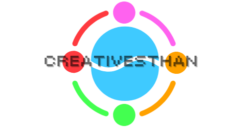

![TidyCal vs Calendly – An In-Depth Comparison [2024 Edition]](https://creativesthan.com/wp-content/uploads/2024/07/20240711_182114_0000-1024x576.png)

