Think about a world where coding feels less like a headache, where creativity flows effortlessly, and working with designers is super fun and easy. Well, with AI, front-end developers are getting a taste of that.
In the recent 1 to 2 years, Artificial Intelligence has completely changed how developers work, especially on the front end. It thinks smart suggestions for your code and tools that turn designs into code automatically, AI is here to boost your skills, not take over your job.
In this article, we’ll check out 20 top AI tools crafted to make your frontend development journey even better.
Top 20 AI Tools a Frontend Developer Must Use in 2024
I’ve split these top 20 AI tools for front-end development into different categories for you. This way, you can save time and go straight to the type of AI tool you need to boost your front-end development.
AI for Code Completion and Assistance
GitHub Copilot: This cool tool from GitHub checks out your code and what you’re up to, then gives you ideas for code bits, whole functions, and even tests. According to GitHub, using Copilot cuts down on typing by 40%, so you can focus more on solving the big problems.
Tabnine: Another clever code helper, Tabnine uses Deep learning to give you code suggestions while you’re working. It works with lots of different coding languages and gets better at knowing how you like to code the more you use it. So, the suggestions it gives you get even more tailored to your style.
Kite: It’s an AI tool that helps with coding by suggesting what you might want to write next and finding documentation. You can use it with different code editors. It’s smart enough to understand what you’re working on and gives suggestions that fit right in with your project.
AI-powered Design to Code Conversion

Sketch2Code: Bring your design sketches to life with Sketch2Code. This AI tool helps turn your sketches into neat, ready-to-use code, like HTML, CSS, and React components.
Deepomatic (previously Avocode): Deepomatic does more than just make code. It also helps extract assets and tidy up code automatically. This makes life easier for designers and developers, making teamwork smoother.
Figma with plugins: Figma itself isn’t AI-powered, but it has cool plugins like ‘Auto-Animator’ and ‘Supernova’ that use AI to automatically generate code and create animations from your designs.
AI for Enhanced User Experience (UX)
Check Out Hotjar: it tracks what people do on your website using heatmaps and session recordings. With AI, it figures out how users interact with your site and spots areas where you can make it better. Great for tweaking your website’s look and feel!
Crazy Egg: Like Hotjar, Crazy Egg uses AI to make heatmaps, clickmaps, and scroll maps. These help you see how people use your website and what they click on.
User Testing with AI: This platform uses AI to watch user recordings and make highlight videos, showing the important feedback. It saves time by doing the work of sorting through all the footage for you.
AI for Accessibility

Google Chrome has this tool called Accessibility Insights: It’s a browser add-on that uses AI to check your web pages for accessibility problems. It gives you easy-to-understand tips on how to make your website friendly for people with disabilities.
WAVE by WebAIM: Another tool for checking if your website is accessible. It uses automated testing with AI to find possible problems in your code. It gives you detailed reports and tips on how to fix things.
AI for Performance Optimization
Lighthouse: This free tool from Google works with Chrome DevTools. It uses Lighthouse audits that learn from data to check your web pages. It gives you helpful tips to make your pages load faster and make users happier.
GTmetrix: This website tool checks how fast your website loads. It uses AI to give you suggestions on how to make it faster. It looks at different things and gives you a detailed report on what you can do to improve.
AI for Smart UI Development

TensorFlow.js: This library from Google lets you add machine learning models right into your website’s code. It means you can make cool, smart stuff on your website using AI.
Keras.js: Just like TensorFlow.js, Keras.js is a high-level API that makes building and deploying machine learning models on the web easy. It helps front-end web developers add smart features to their websites.
AI for Smarter Testing
Playwright: This testing framework uses AI for smart test selection and running tests on different browsers and devices, making frontend testing easier.
Cypress: Another quite popular testing framework. It uses AI to redo tests that fail and find any tricky issues. This makes sure that the code for websites and apps works well and doesn’t break unexpectedly.
AI for Inspiration and Collaboration
Mux Data: This design data platform uses AI to study design patterns and trends from tons of websites. It helps front-end developers get ideas and find cool UI/UX concepts to make their projects stand out.
Namelix: Can’t find the right name for your website or project? Namelix uses AI to come up with cool and catchy domain name ideas. It helps you get inspired and saves you time thinking of names.
Brame: This cool AI design tool helps with making stuff. Brame can whip up mockups, logos, and even bits of code using what you tell it and your design likes. It’s not taking over from a real person designer, but it’s great for getting ideas flowing and starting off creative jobs.
Need more help staying on track?
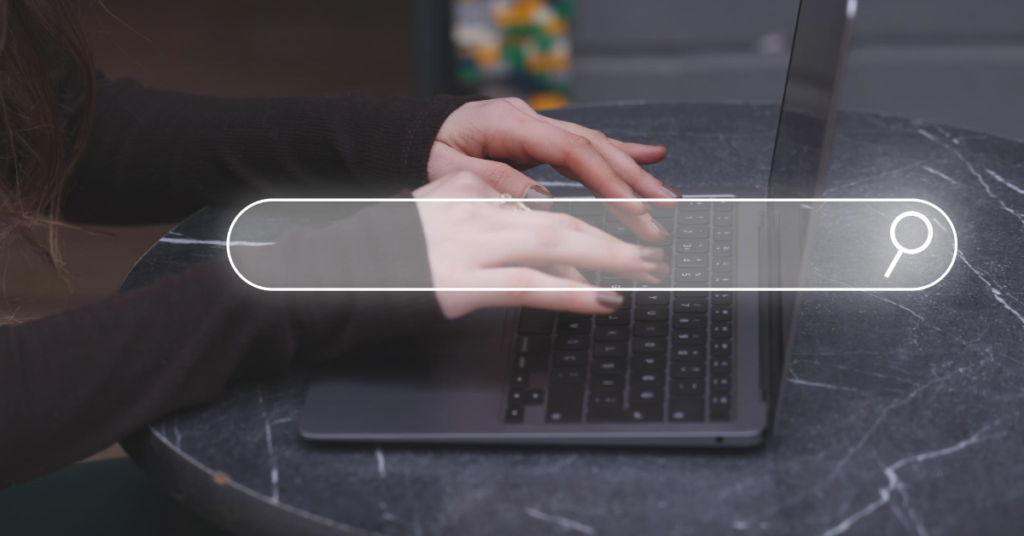
At Creativesthan, we’ve got you covered with simple, updated blog posts filled with useful tips and ideas for web developers of all levels. Dive into our blog for new views and handy advice to boost your development journey.
Conclusion
The world of building websites is always changing, and AI is becoming a really important tool for every web creator. When you use these AI-powered tools, you can make your work easier, get more done, and make websites that are super cool and easy for people to use.
Ready to make your web-building skills even better? Check out these AI tools and see how they can help you make the web even cooler.
Frequently Asked Questions
Q1. Are AI tools going to replace frontend developers?
Nope, AI isn’t out to take over for frontend developers. It’s here to help you out and make your work easier. AI tools can do the boring stuff like finishing code and testing, so you can spend more time on the fun and important parts of development.
Q2. What skills do I need to learn to use AI tools in frontend development?
You don’t have to be an AI expert to use these tools. It’s important to know about frontend development basics like HTML, CSS, and JavaScript. Understanding how your chosen AI tool works will also help.
Q3. Where can I learn more about AI tools for frontend development?
You can find lots of stuff online, like guides from the AI tools, articles (like this one!), and tutorials. Plus, courses and workshops are popping up, all about AI in web development.
Sources
- [1] https://github.com/features/copilot
- [2] https://www.tabnine.com/
- [3] https://www.kite.com/index.html
- [4] https://www.microsoft.com/en-us/ai/ai-lab-sketch2code
- [5] https://deepomatic.com/
- [6] https://www.figma.com/
- [7] https://www.hotjar.com/
- [8] https://www.crazyegg.com/
- [9] https://www.usertesting.com/
- [10] https://www.google.com/accessibility/for-developers/
- [11] https://wave.webaim.org/
- [12] https://developer.chrome.com/docs/lighthouse/overview
- [13] https://gtmetrix.com/
- [14] https://www.tensorflow.org/js
- [15] https://transcranial.github.io/keras-js/
- [16] https://playwright.dev/
- [17] https://www.cypress.io/
- [18] https://docs.mux.com/guides/data
- [19] https://namelix.com/
- [20] https://www.bramework.com/
