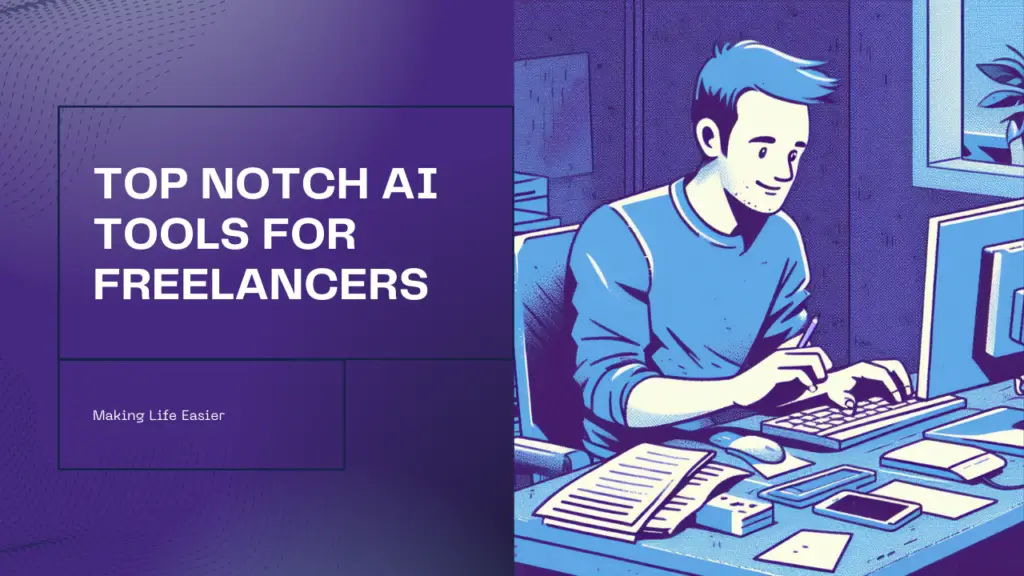The freelancing world is changing in a big way. The Artificial Intelligence (AI) wave has already come, and it’s making freelancers more productive, creative, and efficient.
And if you are a freelancer who wants to get rid of manual tasking, wants AI to do your most work, and wants to join this wave. You’re at the right place.
This Blog post is your roadmap to the best of the best AI tools that’ll make you say “Hasta la vista, manual tasks!” We’ll zoom in on five categories, for every freelancer’s success: writing & content creation, design & visuals, time management & organization, client communication & marketing, and research & knowledge.
Let’s get started!
Writing and Content Creation
1. Writesonic
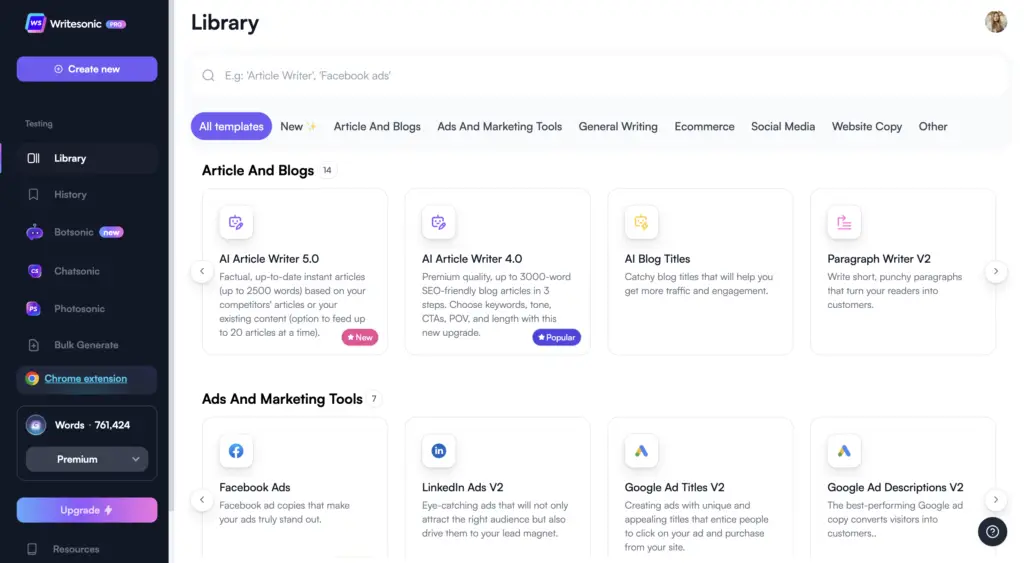
First up we have Writesonic, the ultimate AI-powered content creation platform that combines the power of SEO and AI chatbots to help you create high-quality, engaging content that ranks higher on search engines and drives more traffic to your website.
With Writesonic, you can easily generate blog posts, articles, product descriptions, social media posts, and more, all with the help of our state-of-the-art AI technology.
Good Points
- It is a powerful AI-powered content creation platform that can help you create high-quality, engaging content that ranks higher on search engines and drives more traffic to your website.
- It is easy to use, even if you’re not a tech expert.
- It offers a variety of features that can help you create the best possible content, including a built-in SEO checker, a plagiarism checker, and a grammar checker.
- It is affordable, making it a great option for small businesses and content creators on a budget.
Limitations
- It is still a new platform, so its capabilities have some limitations.
- It can’t create content in all languages.
- It can’t create content that is 100% original.
Ratings
- Trustpilot – 4.8/5
- G2 Crowd – 4.7/5
- Capterra – 4.6/5
Useful Uses for Freelancers
- Create high-quality content for their clients.
- Save time and money by automating the content creation process.
- Improve their writing skills by providing feedback and suggestions.
2. QuillBot
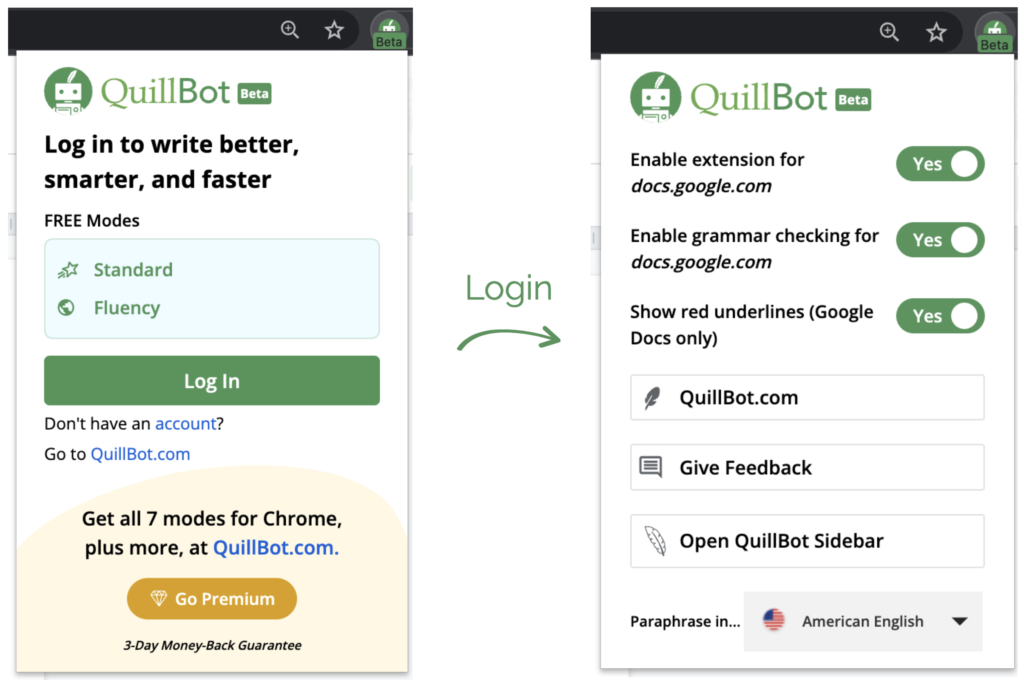
Are you looking for a reliable and easy-to-use paraphrasing tool? If so, then you need to check out QuillBot! This powerful tool can help you rewrite any text in a matter of seconds, making it perfect for freelancers, students, writers, and professionals alike.
So whether you’re looking to improve your writing skills or just need a quick and easy way to rewrite the text, QuillBot is the perfect tool for you!
Good Points
- Paraphrases text quickly and accurately
- Can be used for a variety of purposes
- Free to use
Limitations
- May not always produce perfect results
- Can be expensive to upgrade to the premium version
Ratings
- Trustpilot – 3.6/5
- G2 Crowd – 4.4/5
- Google Play – 4.2/5
Useful Uses for Freelancers
- Rewriting articles and blog posts
- Creating unique content for clients
- Generating ideas for new content
- Proofreading and editing work
3. Jasper
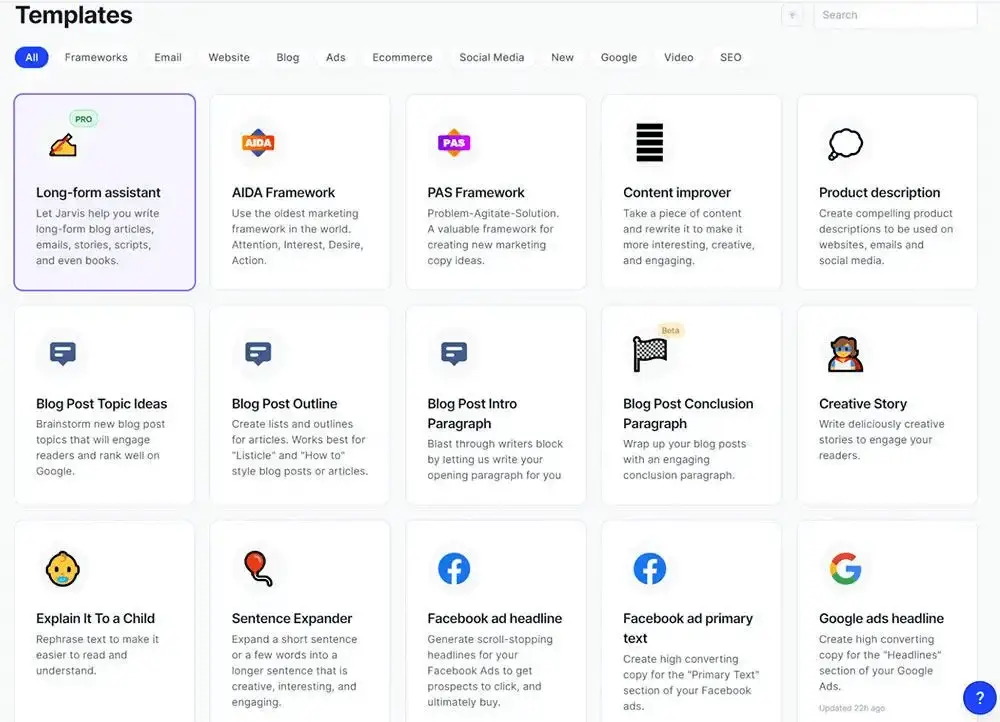
Nest up we have Jasper, it is an AI-powered writing assistant that helps you create high-quality content quickly and easily. It’s perfect for anyone who needs to write blog posts, articles, social media posts, or any other type of written content.
It is easy to use. Simply enter a few keywords or a short description of what you want to write about, and Jasper will generate unique, original content in seconds. You can then edit and refine the content as needed, or you can use it as is.
Good points
- Easy to use.
- Save time and money.
- Produce better content.
- Great tool for freelancers who need to create high-quality content quickly and easily.
Limitations
- It is not perfect. It can sometimes generate content that is not accurate or that is not appropriate for your audience.
- It is not a replacement for a human writer. It can help you to create content, but it cannot replace the need for a human writer to edit and refine your content.
Ratings
- Trustpilot – 4.5/5
- G2 Crowd – 4.7/5
Useful uses for freelancers
- Create blog posts, articles, social media posts, website content, and other types of written content.
- Generate ideas for content.
- Write more engaging and interesting content.
- Save time and money on content creation.
Design and Visuals
1. Canva
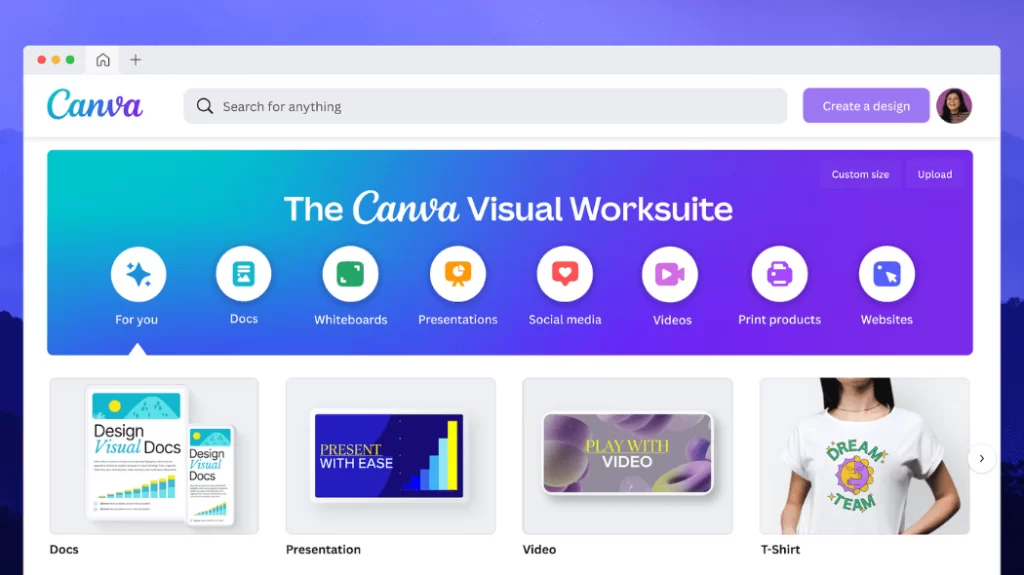
Here I will start with Canva, it is a graphic design platform that allows users to create professional-looking designs without having any design experience.
With Canva, you can create anything from simple social media posts to complex presentations and marketing materials.
Good points
- Easy to use
- Wide range of templates
- Affordable
- Collaborative features
Limitations
- Limited design options
- Not as powerful as Photoshop
- Learning curve
Ratings
- Trustpilot – 2.6/5
- G2 Crowd – 4.7/5
- Google Play – 4.4/5
Useful uses for freelancers
- Create social media posts, presentations, marketing materials, and more.
- Create custom graphics for your website or blog.
- Create e-books, PDFs, and other digital products.
- Create print materials, such as business cards, flyers, and posters.
2. Leonardo.ai
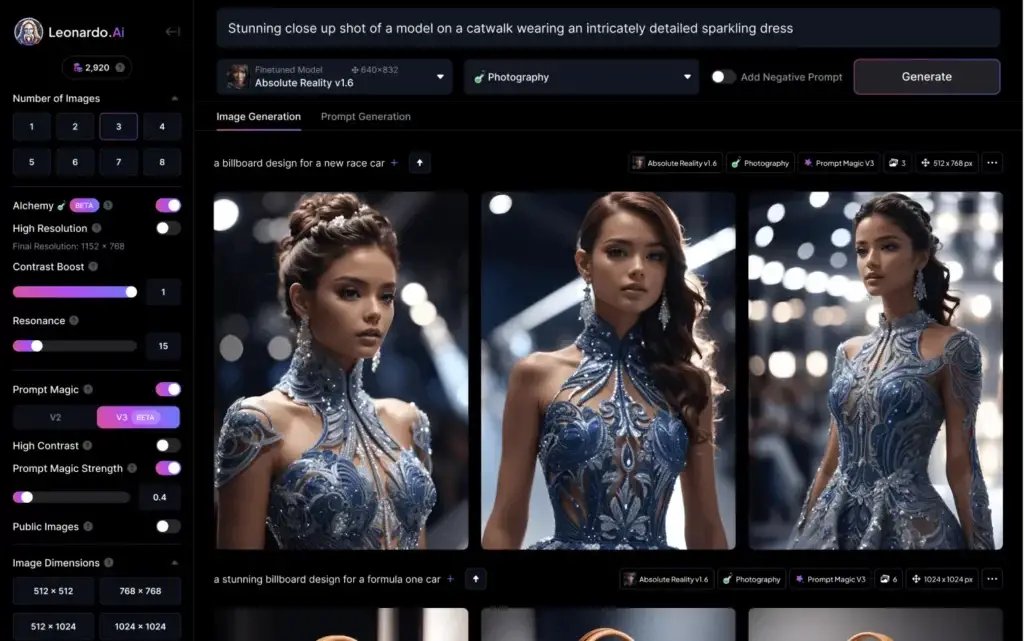
Are you looking for a powerful and easy-to-use AI assistant? Look no further than Leonardo AI! This cutting-edge platform uses state-of-the-art artificial intelligence technology to help you create stunning visuals, write engaging content, and more.
Whether you’re a designer, writer, or just someone who needs help with creative tasks, Leonardo AI can help you take your work to the next level.
Good Points
- Easy to use
- Powerful features
- Affordable
- Great customer support
Limitations
- Can be slow at times
- Sometimes generates irrelevant images
- Limited to 25 images per day
Ratings
- Trustpilot – 2.5/5
- G2 Crowd – 5/5
- Capterra – 4.4/5
Useful Uses for Freelancers
- Create stunning visuals for your projects
- Write engaging content
- Generate new ideas
- Brainstorm solutions to problems
3. Figma
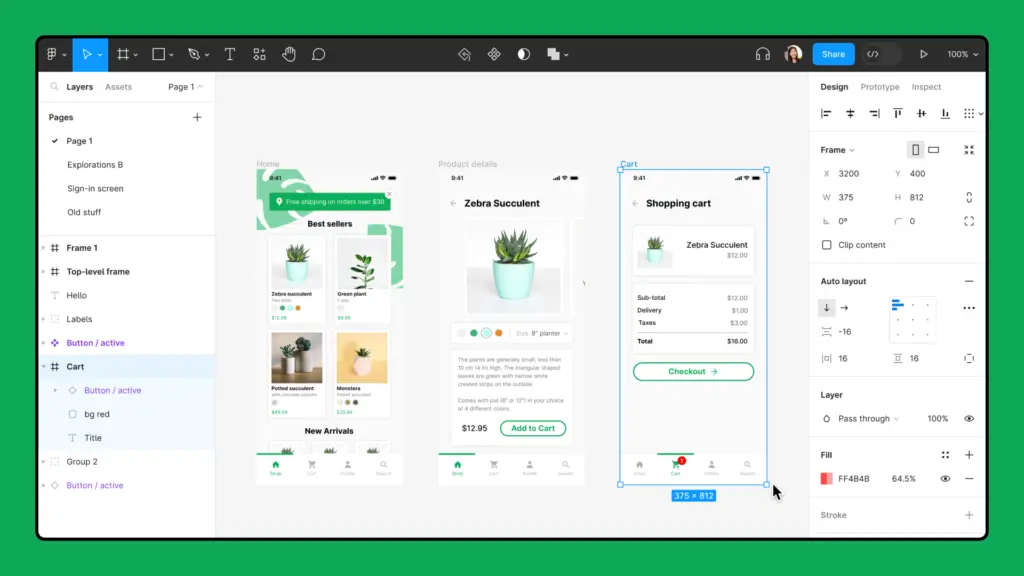
Next up we have Figma, it is a cloud-based collaborative design tool that allows teams to work together on designs in real-time. It is a vector graphics editor and user interface design tool that runs in a web browser.
Figma is a great tool for teams that need to collaborate on designs, as it allows team members to work on the same project at the same time, and to see each other’s changes in real-time. This can help to speed up the design process and ensure that everyone is on the same page.
Good points
- Cloud-based, so you can access your designs from anywhere
- Real-time collaboration, so you can work on projects with others in real-time
- Vector graphics editor, so you can create high-quality designs
- User interface design tool, so you can create user interfaces for websites and apps
- Free to use, so you can get started right away
Limitations
- Can be slow when working with large files
- Some features are only available in the paid version
- Not as powerful as some other design tools
Ratings
- G2Crowd – 4.7/5
- Capterra – 4.4/5
- Trustpilot – 3.2/5
Useful uses for freelancers
- Creating logos, business cards, and other marketing materials
- Designing websites and apps
- Collaborating with clients on design projects
- Showcasing your portfolio to potential clients
4. Everypixel
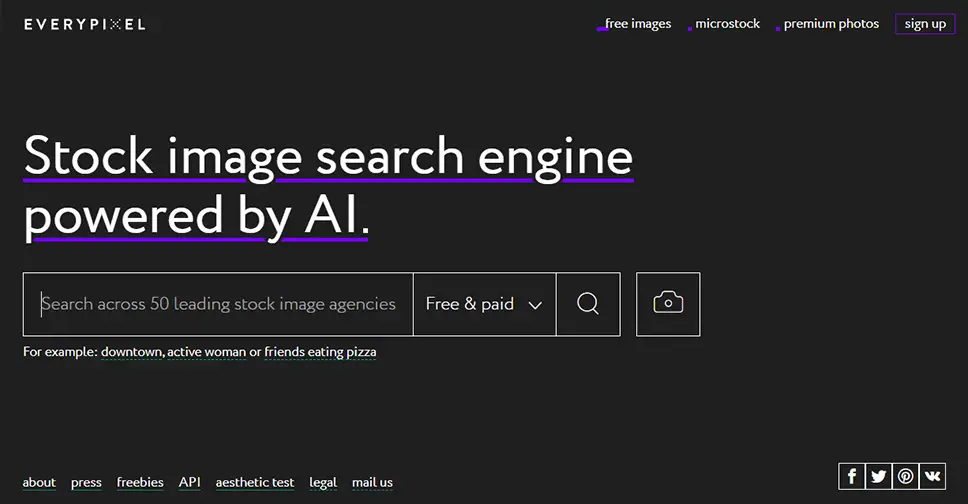
Everypixel is a stock image search engine that is powered by AI. It allows you to search for images from 50 different stock image agencies, including both free and paid images.
You can also filter your search results by color, orientation, and size. It is a great tool for finding high-quality stock images for your projects.
Good points
- It is a free tool.
- It is easy to use.
- The search results are very accurate.
- You can save your favorite images to your account.
Limitations
- You can only search for images from 50 different stock image agencies.
- You cannot search for images by keyword.
- You cannot download images in bulk.
Useful uses for Freelancers
- Finding high-quality stock images for your projects
- Creating presentations
- Designing websites
- Marketing materials
- Social media posts
Time Management and Organization
1. Calendly
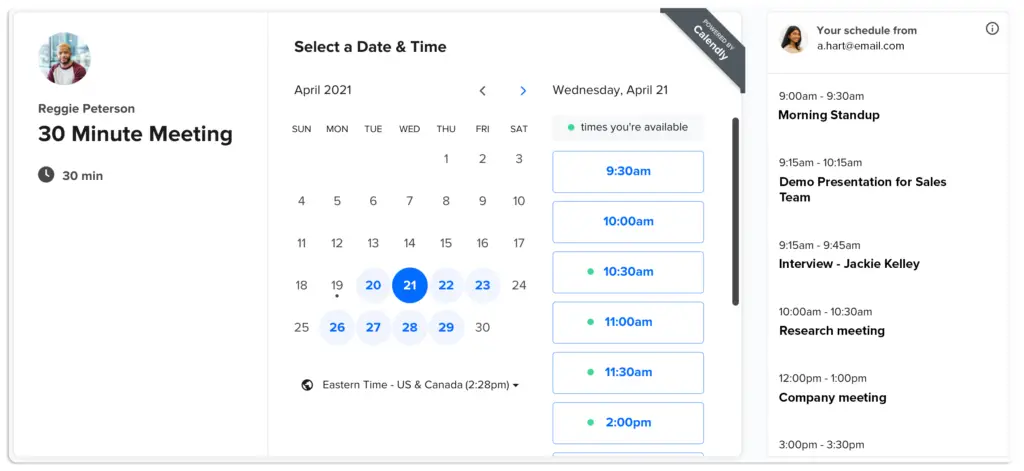
The most important section, for time management we have Calendly. It is an online scheduling tool that helps you schedule meetings, appointments, and events.
With Calendly, you can create a scheduling link that you can share with others. When someone clicks on the link, they’ll be able to see your availability and book a time that works for both of you.
Good points
- Easy to use
- Integrates with Google and Microsoft calendars
- Creates a scheduling link that you can share with others
- Helps you save time and stay organized
- Makes a good impression on potential clients
Limitations
- The free version only allows you to create one scheduling link
- The paid version starts at $8 per month
Ratings
- Trustpilot – 2.3/5
- G2 Crowd – 4.7/5
- Capterra – 4.3/5
Useful uses for freelancers
- Scheduling meetings with clients, appointments with customers, and events.
- Keeping track of your availability
- Making a good impression on potential clients
2. Todoist
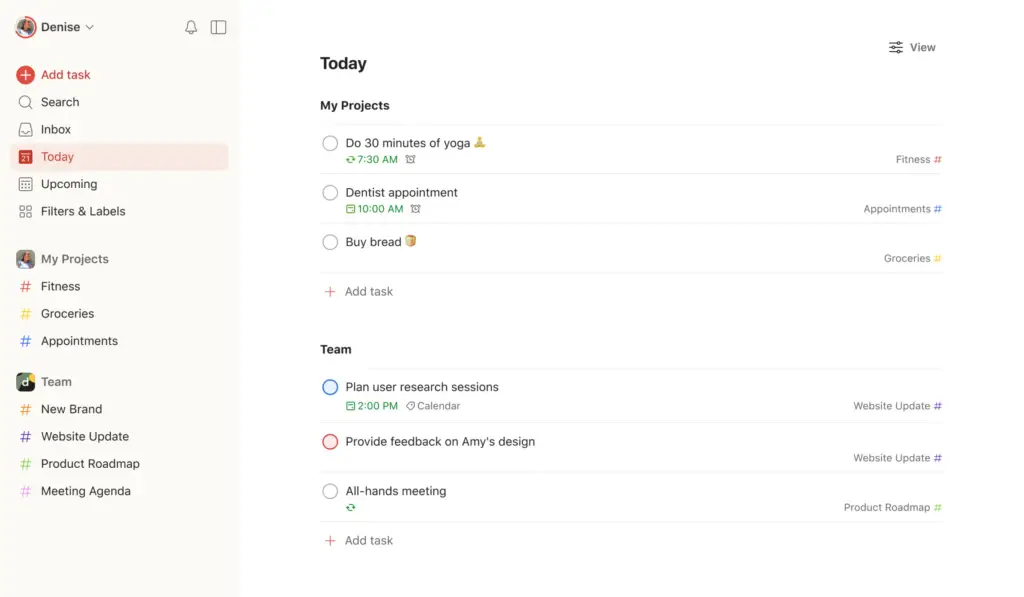
Nest up we have Todoist, a popular to-do list app that helps you organize your work and life. It has a variety of features that make it a great choice for freelancers, including the ability to create multiple to-do lists, set due dates and reminders, and collaborate with others. Todoist is also available on a variety of platforms, so you can access it from anywhere.
Good points
- Easy to use
- Cross-platform
- Variety of features
- Great for collaboration
Limitations
- Can be expensive
- Some features are only available in the premium version
Ratings
- Trustpilot – 3.6/5
- Todoist – 4.4/5
- Capterra – 4.6/5
Useful uses for freelancers
- Keep track of your tasks
- Set deadlines
- Collaborate with clients
- Stay organized
- Be more productive
3. FocusKeeper
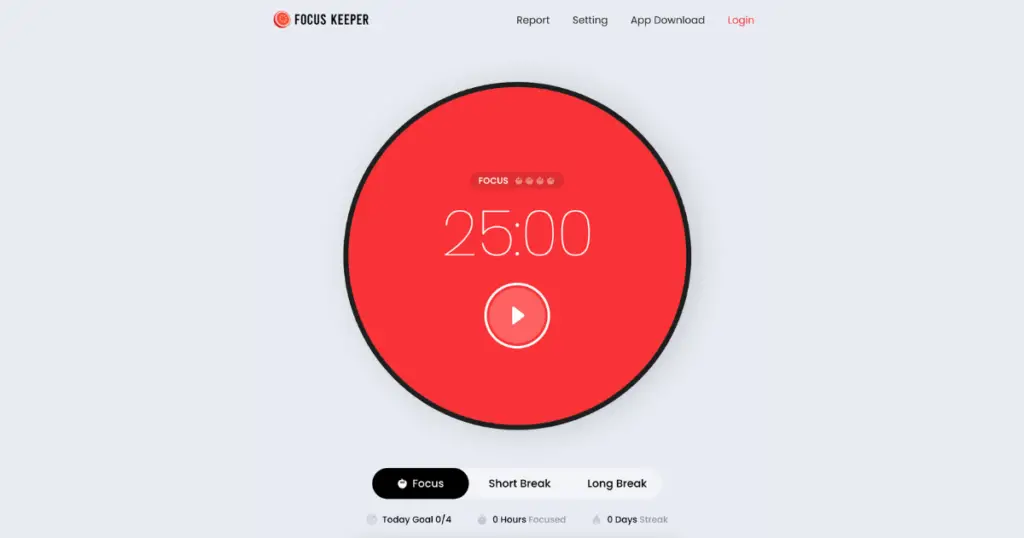
Focus Keeper is a simple and easy-to-use online timer that can help you stay focused on your work. It’s based on the Pomodoro Technique, which is a time management method that involves working for 25 minutes and then taking a 5-minute break.
Simply set the timer for 25 minutes, then click the start button. The timer will start counting down, and when it reaches zero, it will play a sound to let you know that your work session is over. You can then take a 5-minute break, or you can continue working if you’re feeling productive.
Good points
- The timer is very easy to use.
- It’s based on the Pomodoro Technique, which is a proven time management method.
- The timer is free to use.
- It’s available online, so you can use it from anywhere.
Limitations
- The timer doesn’t have any features for tracking your progress.
- It doesn’t have any features for setting reminders.
- The timer can’t be used offline.
Ratings
- Overall – 4/5
- Ease of use – 5/5
- Features – 3/5
- Value for money – 5/5
Useful uses for freelancers
- Use the timer to stay focused on your work.
- Use the timer to manage your time more effectively.
- Use the timer to take breaks and avoid burnout.
Client Communication and Marketing
1. Lyne.ai

Now for marketing, we have Lyne.ai. It is an AI-powered sales personalization platform that helps businesses send personalized cold emails at scale. It uses machine learning to analyze your data and create personalized email templates that are more likely to get a response.
Lyne.ai also provides a variety of features to help you track your email campaigns and measure your results.
Good points
- Lyne.ai is easy to use and set up.
- It can help you create personalized emails at scale.
- It provides a variety of features to help you track your email campaigns.
- It is affordable.
Limitations
- Lyne.ai is not integrated with all email marketing platforms.
- It can be time-consuming to create personalized emails for each recipient.
- It is not always possible to get a response from every email you send.
Ratings
- G2Crowd – 4.6/5
- Capterra – 4.7/5
- Chrome Store – 5/5
Useful uses for freelancers
- Create personalized emails to potential clients.
- Track their email campaigns and measure their results.
- Stay in touch with their clients and build relationships.
2. Hootsuite
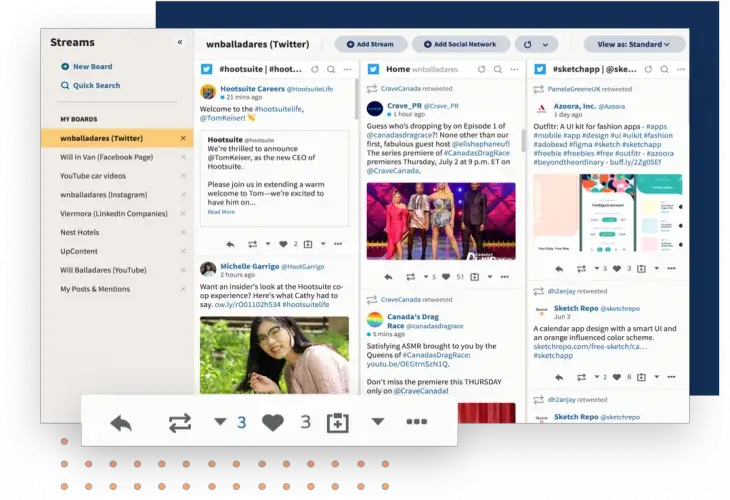
Next, we have Hootsuite which is a social media management platform that helps businesses and individuals manage their social media accounts. It offers a variety of features, including the ability to schedule posts, track engagement, and analyze results.
Hootsuite is a popular choice for businesses of all sizes, and it is used by over 16 million people worldwide.
Good points
- Easy to use
- Affordable
- A wide range of features
- Integrates with a variety of social media platforms
- Good customer support
Limitations
- Can be slow at times
- Some features are only available in the paid version
- Not as comprehensive as some other social media management platforms
Ratings
- G2Crowd – 4.2/5
- Capterra – 4.5/5
- Trustpilot – 2.2/5
Useful uses for freelancers
- Manage multiple social media accounts
- Schedule posts in advance
- Track engagement
- Analyze results
- Collaborate with others
- Create and manage social media ads
3. Astra

Meet the brand new AI tool, your personal AI Google Ad agency. Creating Google ads can be a daunting task, but Astra makes it easy. With Astra, you can create compelling ads, design captivating creatives, install tags on your website, and conduct A/B testing all in one place.
Astra streamlines the entire process, guiding you through each step so you can get the most out of your Google ad campaigns.
Good points
- It is a user-friendly platform that makes it easy to create and manage Google ads.
- It provides a variety of templates and tools to help you create high-quality ads.
- It offers A/B testing so you can see which ads are performing best.
- It is affordable and offers a free trial.
Limitations
- It is only available for Google ads.
- It does not offer a lot of customization options.
- It can be slow at times.
Useful uses for freelancers
- Create and manage Google ads for their clients.
- Track the performance of their Google ad campaigns.
- Optimize their Google ad campaigns for better results.
Research and Knowledge
1. Claude
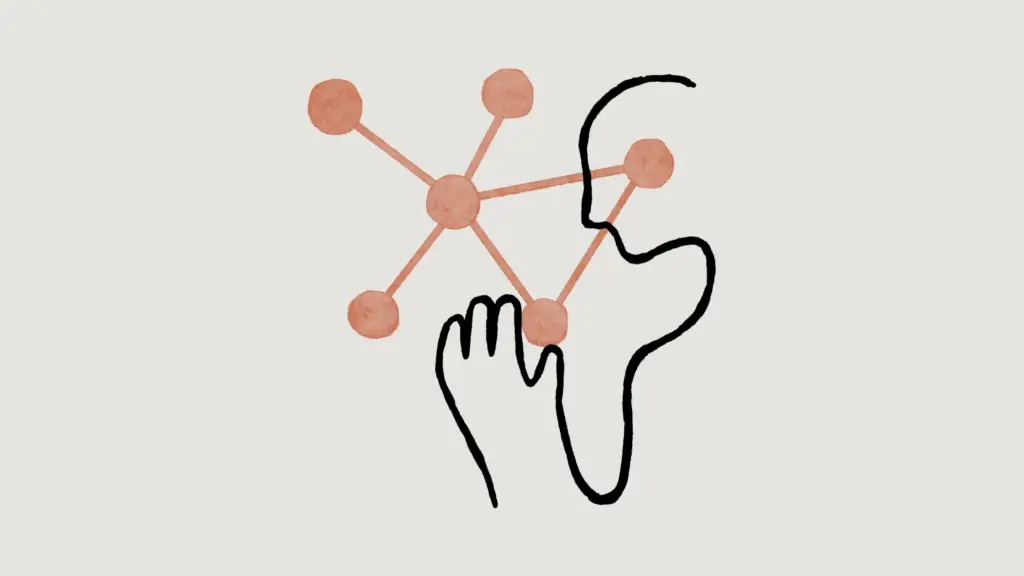
Now for research purposes, we have Claude, the revolutionary AI chatbot that is taking the world by storm. With its impressive language capabilities and vast knowledge base, Claude is the ultimate tool for anyone looking to enhance their productivity and creativity. Whether you’re a student, a professional, or just someone who loves to chat with an intelligent virtual assistant, Claude is here to help.
Good Points
- It is incredibly knowledgeable and can provide information on a wide range of topics.
- It is very good at understanding and responding to natural language.
- It can be used for a variety of tasks, including writing, research, and translation.
- It is free to use.
Limitations
- It is still in development and can sometimes make mistakes.
- It can be slow to respond at times.
- It can only provide information that is available on the Internet.
Ratings
- Trustpilot – 2.7/5
- G2Crowd – 4.4/5
Useful Uses for Freelancers
- Write articles, blog posts, and other content.
- Research topics and gather information.
- Translate text from one language to another.
- Answer customer questions and provide support.
2. Perplexity
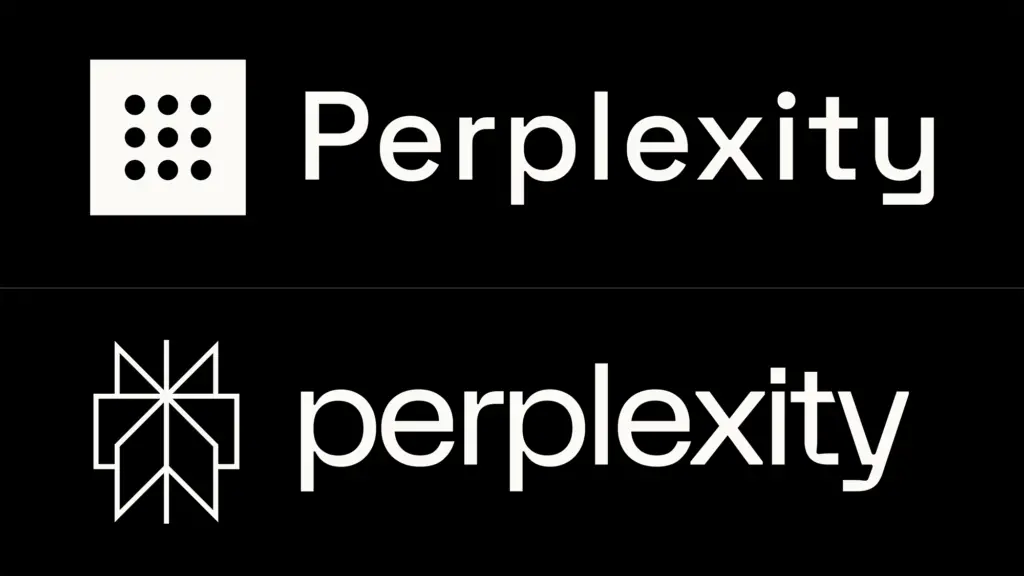
Next up we have Perplexity, an AI-powered search engine that helps you find the best information on the web.
Good points
- Perplexity is a powerful search engine that can help you find the information you need quickly and easily.
- It uses a variety of factors to rank results, including relevance, recency, and authority.
- It also offers a variety of features to help you narrow down your search results.
Limitations
- Perplexity is still in beta, and some features may not work as expected.
- The search results are sometimes biased towards certain sources.
- Perplexity can be slow to load, especially on older computers.
Ratings
- Trustpilot – 3.3/5
- G2Crowd – 4.5/5
Useful uses for freelancers
- Find information on a variety of topics, including business, marketing, and technology.
- Find news and updates about your industry.
- Find potential clients and partners.
- Find inspiration for your work.
My Favourite Ones
1. ClickUp
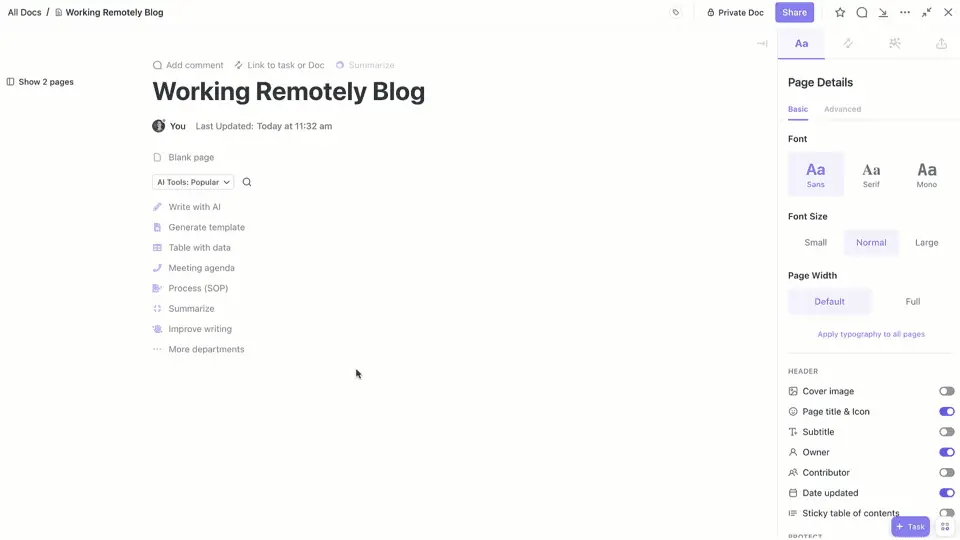
Are you tired of spending hours on repetitive tasks? Do you wish you had a personal assistant to help you with your work? If so, then you need to try ClickUp AI. This revolutionary new tool uses artificial intelligence to help you get your work done faster and more efficiently.
ClickUp AI is a cloud-based productivity platform that helps you manage your tasks, projects, and files. With ClickUp AI, you can:
- Create and manage tasks
- Set deadlines and priorities
- Assign tasks to others
- Track your progress
- Get real-time notifications
- And much more!
ClickUp AI is the perfect tool for busy professionals who want to get more done in less time. It’s also great for teams who need to collaborate on projects. With ClickUp AI, you can easily keep track of everyone’s work and make sure that projects are completed on time.
Good Points
- Easy to use
- Powerful features
- Integrates with other tools
- Affordable
Limitations
- Can be slow at times
- Not all features are available on the free plan
- Customer support is not always responsive
Ratings
- Trustpilot – 3.3/5
- G2Crowd – 4.7/5
- Capterra – 4.1/5
Useful Uses for Freelancers
- Manage your tasks and projects
- Collaborate with clients and other freelancers
- Track your time and expenses
- Invoice your clients
- Market your freelance business
2. Seona

Meet Seona, your personal AI SEO agency. Say goodbye to the confusion and expense of traditional SEO and let Seona take the reins. With Seona, you’ll get a user-friendly platform that guides you through every step of the SEO process, from keyword research to content optimization.
Whether you’re a small business owner, a blogger, or an online entrepreneur, Seona is the perfect tool to help you boost your website’s ranking and drive more traffic.
Good points
- Easy to use, even for beginners
- Affordable
- Comprehensive SEO features
- Helpful customer support
Limitations
- May not be suitable for large businesses with complex SEO needs
- Some features are still in development
Useful uses for freelancers
- Improve the ranking of your website in search engine results pages (SERPs)
- Drive more traffic to your website
- Generate leads and sales
- Build your brand awareness
- Establish yourself as a thought leader in your
3. Logo.com

And there we have the last AI tool Logo.com. This free online tool allows you to create a custom logo in minutes, with no design experience necessary. Simply enter your business name and choose from a variety of templates, fonts, and colors. And your Logo is ready, Easy Right?
You can also upload your own images or graphics. Once you’re happy with your design, you can download it as a high-resolution PNG or SVG file.
Good points
- Free to use
- Quick and easy to use
- No design experience is necessary
- Variety of templates, fonts, and colors to choose from
- Can upload your own images or graphics
- Download your logo as a high-resolution PNG or SVG file
Limitations
- Some templates may be too generic
- Limited number of fonts and colors to choose from
- Cannot edit the templates in-depth
Ratings
- Trustpilot – 4.9/5
Useful uses for freelancers
- Create a logo for your website or blog
- Use as a profile picture on social media
- Include in your marketing materials
- Print on t-shirts, mugs, and other promotional items
Conclusion
So with that last AI tool (logo.com), I want to end this blog post here, I will be writing more blog posts about the “AI tools” as they are in the buzz right now. But for now, let’s sum up what we have read so far. Firstly, I introduced you all that why using AI tools is important these days and makes your(freelancers) a lot more easier. Then, we jump into the best AI tools for various categories like writing and content creation, design and visuals, time management, marketing, and at last research and knowledge.
I hope these tools will help you as they are helping me. If you want me to do a deep analysis of any of these AI tools or any other you can let me know in the comment box.
By the way which AI tools were you using till now and are you going to use my suggested ones? Let me know.